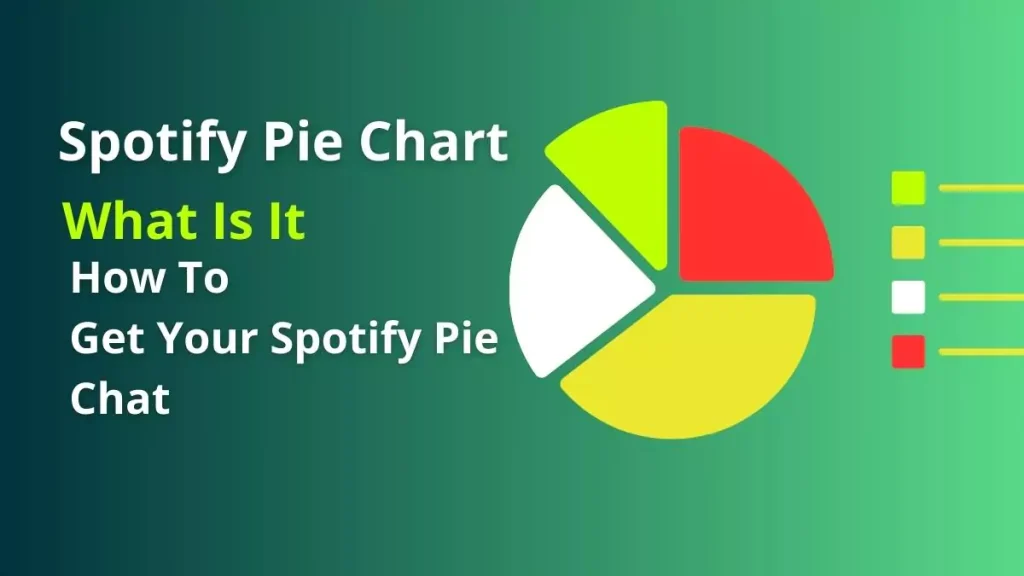Spotify recently introduced a new feature called Smart Shuffle, which aims to enhance playlist listening by seamlessly mixing in personalized song recommendations.
This guide will provide you with an in-depth look at what Spotify Smart Shuffle is, how it works, its key features, how to turn off Spotify Smart Shuffle, etc.
What Is Spotify Smart Shuffle?
Spotify Smart Shuffle is a new playback mode that refreshes your listening experience by intelligently shuffling tracks in playlists and blending in recommendations that match the vibe of the original playlist. It works by analyzing your listening patterns, music taste, and the songs in a playlist to suggest tracks that complement the existing ones.
The recommendations are mixed into the shuffled playback, allowing you to discover new music that fits the mood and style of the playlist. Unlike Spotify’s regular shuffle mode which randomizes song order, Smart Shuffle creates a more tailored listening session by considering song attributes like genre, tempo, release date, and popularity to find good matches.
The feature launched in March 2023 and is currently available for Spotify Premium subscribers on mobile devices. It can be used with any playlist you’ve created as well as your Liked Songs collection.
How Does Smart Shuffle Work?
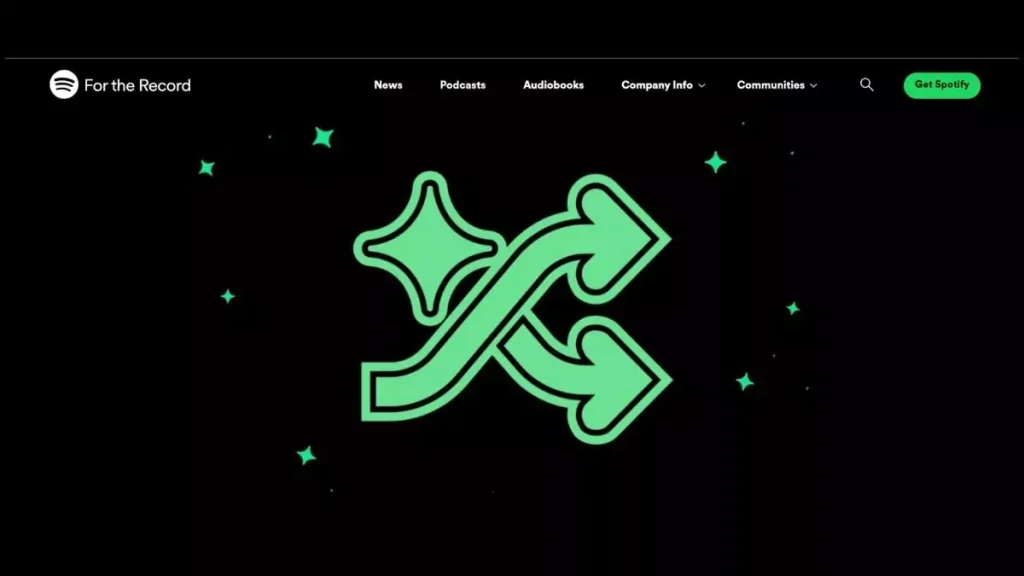
When you turn on Smart Shuffle for a playlist, Spotify will first shuffle the tracks normally to mix up the order. It then analyzes the playlist to identify its musical characteristics and taste profile based on your listening history.
Using this information, Spotify’s recommendation engine will select songs from its vast catalog that share similar attributes to the ones in your playlist. These recommendations are seamlessly blended into the shuffled queue at a ratio of about 1 recommended track for every 3 original tracks.
The recommended tracks are marked with a sparkle icon next to the artist’s name so you can easily identify songs you didn’t directly add. You can tap the plus button on any song you like to permanently save it to the playlist.
For ones that don’t fit your vibe, tap the minus button to remove it from the session. Each time you re-enable Smart Shuffle, it will generate a fresh mix of recommendations tailored to your evolving taste. Your original playlist remains unchanged until you explicitly add the suggested songs.
Also read: How To Get Spotify Obscurity Rating in 2024
Key Features and Benefits of Smart Shuffle
Here are some of the standout features and advantages of using Spotify’s Smart Shuffle:
Personalized Recommendations
The song suggestions from Smart Shuffle are customized based on your individual listening behavior and playlist taste profile. This results in a highly tailored experience that surfaces new music you are likely to enjoy.
Seamless Integration
The recommendations blend right into the listening session without interrupting the flow. You don’t have to stop playback to approve songs individually.
Maintains Playlist Integrity
Your carefully arranged playlist order stays intact. Smart Shuffle only affects the current session, not the saved playlist itself.
Control Over Suggestions
You can easily remove any recommendations that don’t fit the vibe by tapping the minus button during playback. This provides feedback to improve future suggestions.
Keeps Playlists Fresh
Smart Shuffle breathes new life into old playlists by surfacing songs you may have forgotten about and mixing in relevant new recommendations.
Works Offline
You can use Smart Shuffle without an internet connection. The recommendations are pulled from tracks already downloaded to your device.
Access Liked Songs
In addition to your playlists, Smart Shuffle can refresh your Liked Songs collection with personalized recommendations.
Platform Availability
The feature is currently available on iOS and Android mobile apps for Spotify Premium subscribers.
Tips for Using Spotify Smart Shuffle
Here are some tips to help you make the most of Spotify’s Smart Shuffle feature:
Activate on Stale Playlists
Use Smart Shuffle on playlists you haven’t listened to in a while to reinvigorate them with fresh recommendations. The longer since you’ve played it, the bigger the refresh.
Disable When Revisiting Playlists
If you want to hear a playlist exactly as originally arranged, turn Smart Shuffle off. The feature is best used when you want new discoveries.
Let It Run Its Course
Listen to the Smart Shuffled playlist all the way through before turning the feature off. This allows you to hear more recommendations and provide more feedback.
Use Thumbs Up/Down
Make use of the plus and minus buttons within the playback screen to train the recommendation engine on your preferences.
Create a Test Playlist
Make a temporary playlist to test out Smart Shuffle and see if you like the suggested songs before using it on your main playlists.
Share the Experience
Turn on Smart Shuffle when listening with friends to discover songs together. You’ll each influence the recommendations.
Refresh Liked Songs
Your Liked Songs list can get stale over time. Use Smart Shuffle to breathe new life into this auto-generated playlist.
Disable When Using Devices
Turn off Smart Shuffle if listening on a shared device. Recommendations will pollute the profile’s taste profile.
Let It Learn From You
The more you use Smart Shuffle, thumbs up/down songs, and update playlists, the better it will learn your tastes.
How To Turn Off Spotify Smart Shuffle
Now, some of the Spotify users don’t like this new feature. So, if you want to turn off Spotify Smart Shuffle, there here is your guide:
If you have a Premium account:
- Open the Spotify app on your mobile device or desktop.
- Start playing a playlist or your Liked Songs.
- Tap on the “Now Playing” bar at the bottom of the screen.
- Locate the Shuffle icon and tap on it to toggle Smart Shuffle off.
- The Smart Shuffle recommendations will be removed and you’ll go back to playing songs in their original order.
- To turn Smart Shuffle back on, simply tap the Shuffle icon again.
You may like: How To Get Free Spotify Premium in 2024: A Complete Guide
If you have a Free account:
Unfortunately, there is no way to permanently disable Smart Shuffle if you are on the Free Spotify plan.
When you tap on the Shuffle icon on a playlist, you’ll get a pop-up saying “With Free you can listen only on Shuffle.”Some workarounds for Free users:
- Play albums or playlists from an artist page rather than your library. Smart Shuffle is only activated on your personal playlists.
- Create a playlist with the songs you want in the correct order. Name it something unique so you can search and play it directly.
- Consider upgrading to a Premium account to fully control the Shuffle feature.
- Provide feedback to Spotify requesting the option to disable Smart Shuffle for Free users.
The Future of Smart Shuffle
Smart Shuffle is still in the early stages, so we can expect Spotify to refine the feature over time based on user feedback. Here are some potential future developments:
- Expansion to more devices like desktops and web
- Integration into additional playlists like Discover Weekly
- More controls over recommendation factors like genre, mood, era, popularity, etc.
- Algorithm improvements to deliver more tailored, relevant suggestions
- Option to make Smart Shuffle the default shuffle mode
- Addition of audio/visual indicators in playlists to identify recommended tracks
- Capability to exclude certain songs/artists from recommendations
- Transparency into why specific recommendations are served
As Spotify gathers more data on how listeners are using Smart Shuffle, they can tune the machine learning models powering it to improve the experience. More personalized and contextual recommendations will further differentiate Smart Shuffle from standard shuffle modes.
Conclusion
Spotify Smart Shuffle aims to provide an enhanced, personalized way to discover new music within the playlists you already love. The seamless mixing of recommendations into a shuffled queue creates a listening experience that evolves organically with your tastes.
While the standard shuffle mode still has its uses, Spotify Smart Shuffle is ideal for reinvigorating stale playlists, branching out within your music comfort zone, and letting Spotify suggest songs tailored to your current mood or activity. Spend some time with the feature on various playlists to see if the recommendations resonate.
As with any music service, the more you use Spotify and constantly update your preferences, the better it can get to know your taste profile and serve songs you’ll truly enjoy. Give Smart Shuffle a try to breathe new life into your playlists!
FAQs About Spotify Smart Shuffle
Can you turn off Smart Shuffle Spotify?
Yes, Premium users can turn off Smart Shuffle by tapping the Shuffle icon in the app. Free users cannot disable it.
How do I turn off Smart Shuffle on Spotify?
Premium users can tap the Shuffle icon on mobile or desktop Spotify to toggle Smart Shuffle on and off.
What is smart shuffle Spotify?
Smart Shuffle is a feature that mixes personalized song recommendations into playlists when Shuffle is turned on. It refreshes playlists with relevant new suggestions.