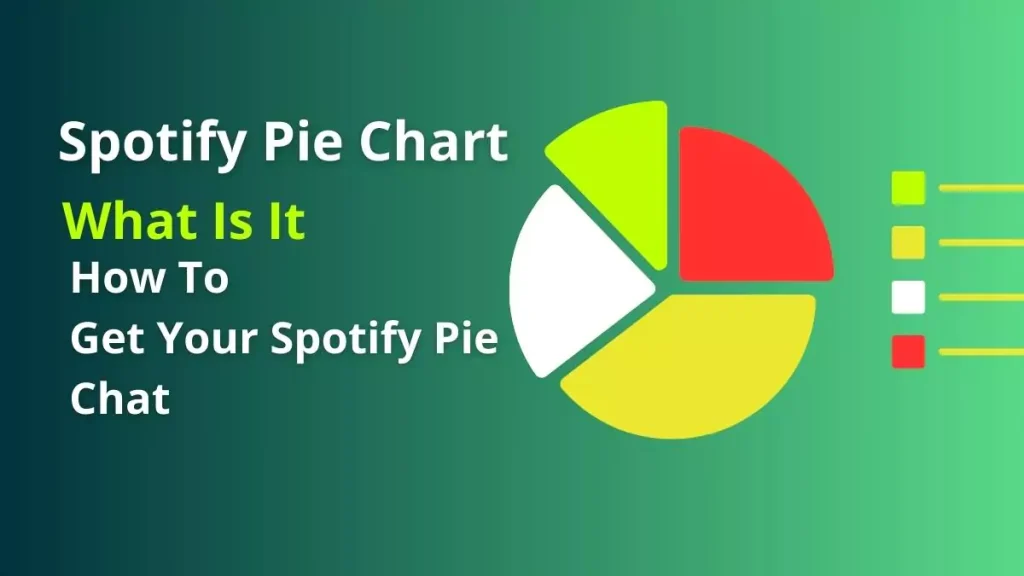Have you ever listened to a song and sing along not knowing that you are singing the wrong words? Perhaps you have a question about the lyrics, such as the interpretation of a specific line of poetry.
Spotify has your back! One of the best features of the music streaming service is the ability to display lyrics while you listen to your favorite songs and relieve your misunderstood lyrics.
Regardless of whether you are using your phone, computer, or any other device, Spotify allows you to easily engage with the music you listen to. Here is how you can get to this feature and how to use it to the fullest.
How to See Lyrics on Spotify on Mobile App (iOS and Android):
- First, launch the Spotify application and select a song to play.
- Click on the “Now Playing” bar at the bottom of the screen.
- From the “Now Playing” screen, swipe up from the bottom.
- If lyrics are available, they will scroll in real-time as the song plays.
- Tap the “Share” button to share the lyrics with others.
How to See Lyrics on Spotify on Desktop App:
- Open the Spotify app and play a song.
- Click on the microphone icon in the “Now Playing” bar at the bottom of the screen.
- Lyrics will appear and scroll in real time as the song plays.
Things to Keep in Mind:
- Lyrics Availability: All songs on Spotify, however, are not accompanied by lyrics. Although some songs do not have lyrics, the platform is regularly expanding its library so one should check for the song of their choice if the lyrics are not yet there.
- Spotify Premium: Although the lyrics themselves are available for both the free and the Premium users, the Premium users have more options and features in most cases.
Troubleshooting:
- Lyrics Not Showing: If lyrics are not visible, then try restarting the application, or try logging out of the application, and then logging back in, or check if the application is updated or not.
- Incorrect Lyrics: If you come across wrong lyrics, contact Spotify through the correct channels of communication.
Conclusion
The mobile and desktop apps have a feature that enables the user to share lyrics with other people through various channels. With these steps, you will be able to get lyrics and sing along while listening to your favorite songs on Spotify.
Rubi Reang is the founder of SpotiTrick.com, a music lover for many years and a tech blogger who aims at sharing useful tips with Spotify users. Being an expert of the Spotify features and having the problem-solving skills, Rubi offers helpful tips, tricks, and step-by-step guides to help users solve the most frequent problems on the Spotify.