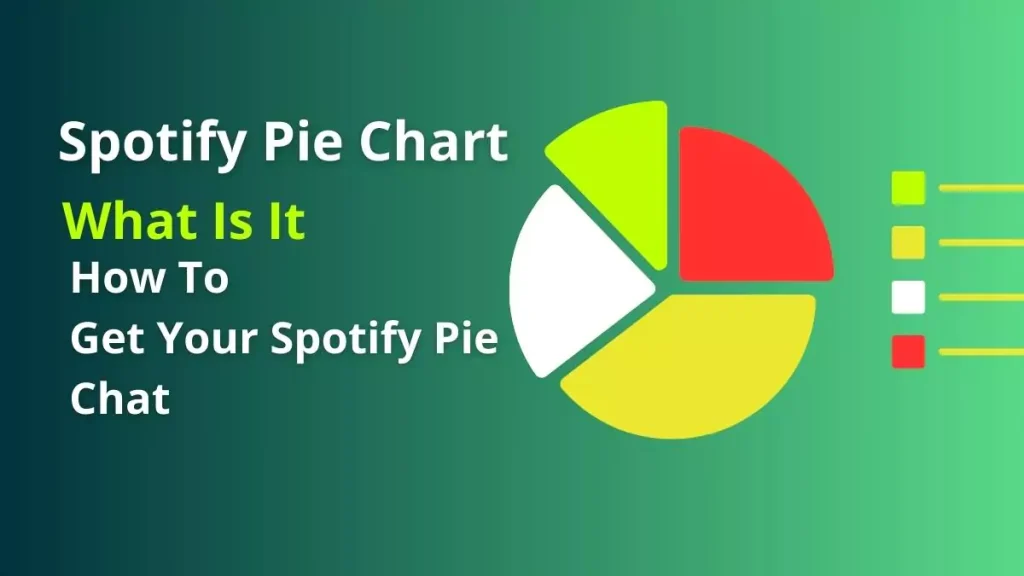Spotify, with access to over 100 million songs, it easy to save tons of tracks to your library and playlists. But over time, your tastes may change or you may realize some songs just don’t fit a particular playlist.
So how do you remove songs from a Spotify playlist? Fortunately, Spotify makes it easy to delete tracks from your playlists, whether you use the mobile or desktop app.
In this guide, we’ll cover everything you need to know to delete songs from playlists on both desktop and mobile.
Why You Might Want to Remove Songs From Playlists
Here are some of the most common reasons for removing tracks from your Spotify playlists:
- You’re tired of a song: No matter how much you loved a track at first, listening to it on repeat can make you sick of it. Pruning these tracks keeps your playlists fresh.
- The song doesn’t match anymore: Playlists often have a theme or musical style. Removing songs that no longer fit the vibe tightens up the listening experience.
- Explicit tracks for kids: If you made a family-friendly playlist that somehow contains explicit songs, quickly deleting those tracks keeps things PG.
- An artist fell from grace: Separating art from artists can be challenging. Removing songs by problematic musicians may feel like the right call.
- The playlist is too long: Trimming long playlists down to your very favorite tracks makes them easier to manage and navigate.
If you’ve ever wondered whether your playlist curating habits are visible to others, you might be interested in finding out if can you see who views your Spotify profile and playlists.
How to Remove Songs from a Spotify Playlist on Mobile
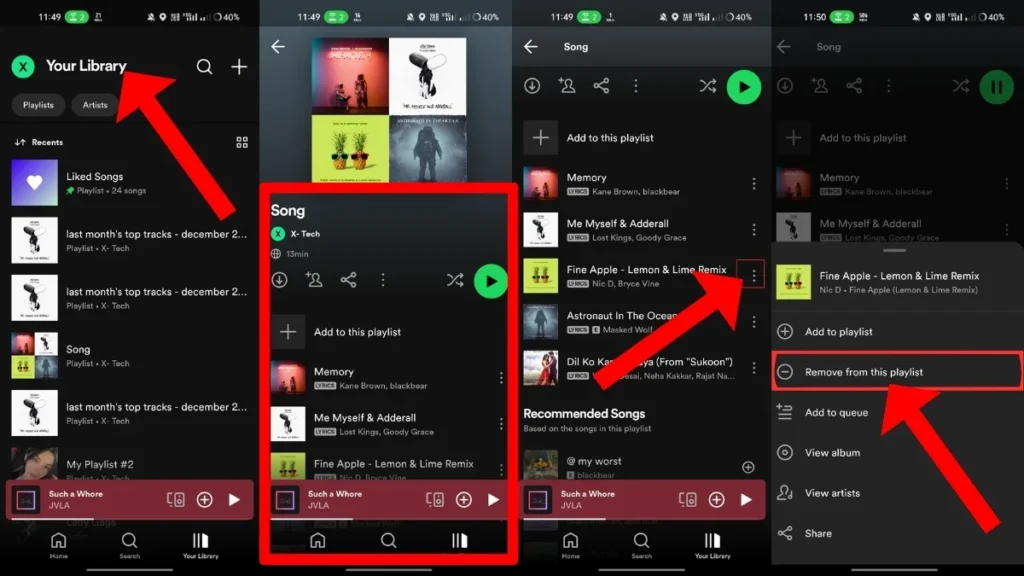
Removing unwanted tracks from your mobile playlists is just as easy. Here’s how to do it on iOS or Android devices:
- Open the Spotify app on your iPhone, iPad, or Android device.
- Navigate to the playlist you want to edit by tapping on “Your Library” at the bottom of the screen.
- Scroll through the playlist and locate the track you want to remove. Tap on the three dots “…” next to the song title.
- A menu will pop up. Select “Remove from this playlist” to delete the song from that playlist.
- The song will immediately disappear from the playlist. Repeat steps 3-4 to remove additional unwanted tracks.
And that’s it! The song is now gone from the selected playlist but still saved in your Spotify library and other playlists.
How to Remove Songs from a Spotify Playlist on a Desktop
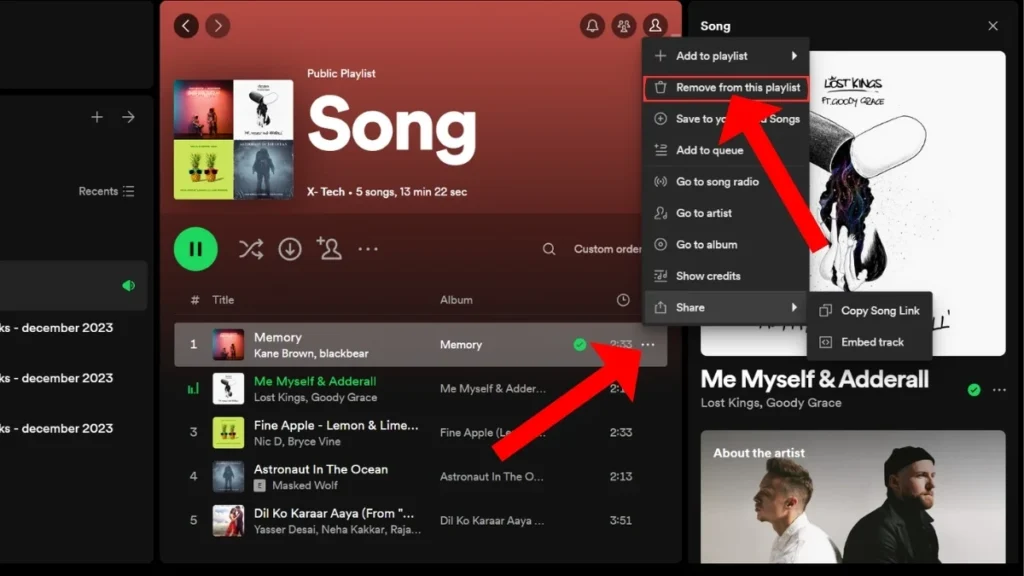
Removing music from playlists is just as simple on a desktop. Follow these steps:
- Open the Spotify app on your Mac or PC or visit open.spotify.com.
- Find the playlist you want to edit in the left sidebar or by using the search bar.
- Hover your mouse over the track you want to delete. Click on the three dots “…” next to the song.
- Select “Remove from this playlist” in the dropdown menu.
- The song disappears. Repeat for any other tracks you want to remove.
That’s all there is to it! This works the same way on both the desktop app and the web player. The song still exists in your Spotify library and other playlists.
Alternative Ways to Remove Songs from Spotify Playlist
In addition to the standard methods above, there are a couple of other ways to remove songs from Spotify playlists:
- Use playlist radio: Spotify generates custom radio stations based on your playlists. Songs marked “dislike” here get removed from the original playlist.
- Block songs and artists: Blocking a track or musician prevents their songs from ever appearing in your playlists.
However, the standard deletion methods give you more precision. Concerning managing your musical content responsibly, you might also appreciate exploring Spotify’s Easter eggs which can enhance your playlist curating experience.
What Happens When You Remove a Song
When you remove tracks from playlists, it’s important to understand what does NOT happen:
- The song does not get deleted from your Spotify library or other playlists.
- The artist does not get blocked or prevented from recommendations.
- There is no way to mass delete songs from playlists. They must be removed one at a time.
In other words, removing a song just takes it out of a specific playlist. The track still exists in your broader Spotify ecosystem.
Enjoy Your Improved Spotify Playlists
With Spotify’s user-friendly interface, removing unwanted songs from your playlists is a total breeze on both mobile and desktop. Just tap or click the three dots next to a track and select “Remove from this playlist” to delete it.
And remember – culling songs from playlists doesn’t take them out of your library entirely or other playlists you’ve saved them to. With that in mind, keep your Spotify organized by regularly evaluating and pruning your playlists.
After you have fine-tuned your playlists, discover how unique your music taste is with the Icebergify tool, which visualizes your favorite tracks and artists in an iceberg-shaped chart.
FAQs on Removing Songs from Spotify Playlists
Does removing a song from a playlist delete it from my Spotify library?
No, removing a track from a playlist does NOT delete it from your full Spotify library or other playlists. It simply takes it out of that one specified playlist.
Can I remove multiple songs from a Spotify playlist at once?
Unfortunately, no. There is no way to mass remove songs from a Spotify playlist. You have to delete tracks one by one.
Can I recover a song I accidentally deleted from a Spotify playlist?
No, there is no way to recover tracks removed from playlists. The only option is to search for the song again and add it back manually.
How can I delete songs without individually removing each one?
Unfortunately, Spotify does not allow multiple song deletions. Your only option is to remove tracks one at a time from the playlist interface.
If I delete a playlist, will it delete the songs too?
No. Deleting an entire playlist will not remove any of the songs from your Spotify library or other playlists. But you will lose that playlist structure.