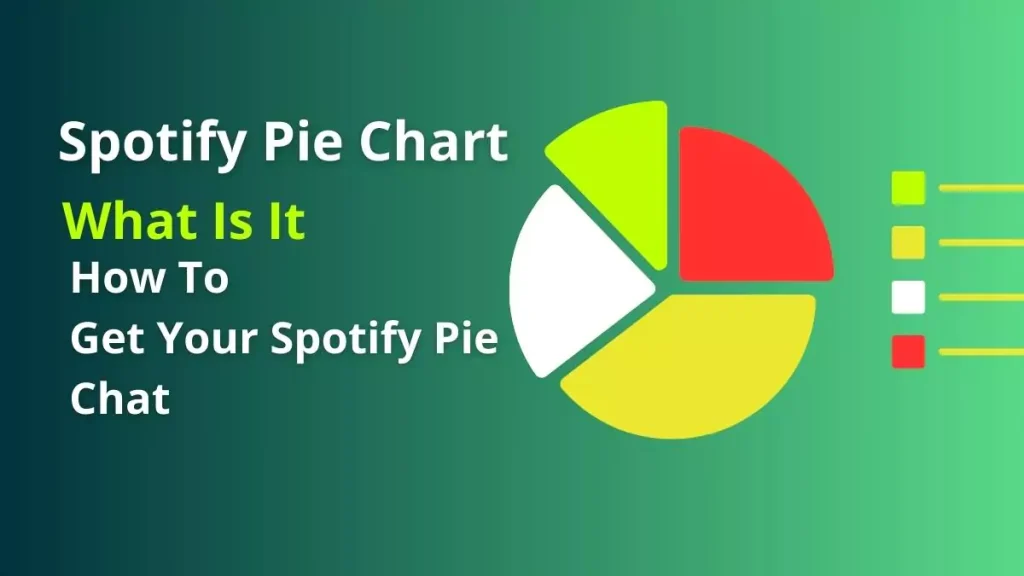Spotify Obscurity Rating has become an increasingly popular way for Spotify users to measure how unique their music taste is compared to the rest of the world.
But what exactly is it, and how can you find your own Spotify Obscurity Rating? This comprehensive guide will explain everything you need to know.
What Is Spotify Obscurity Rating?
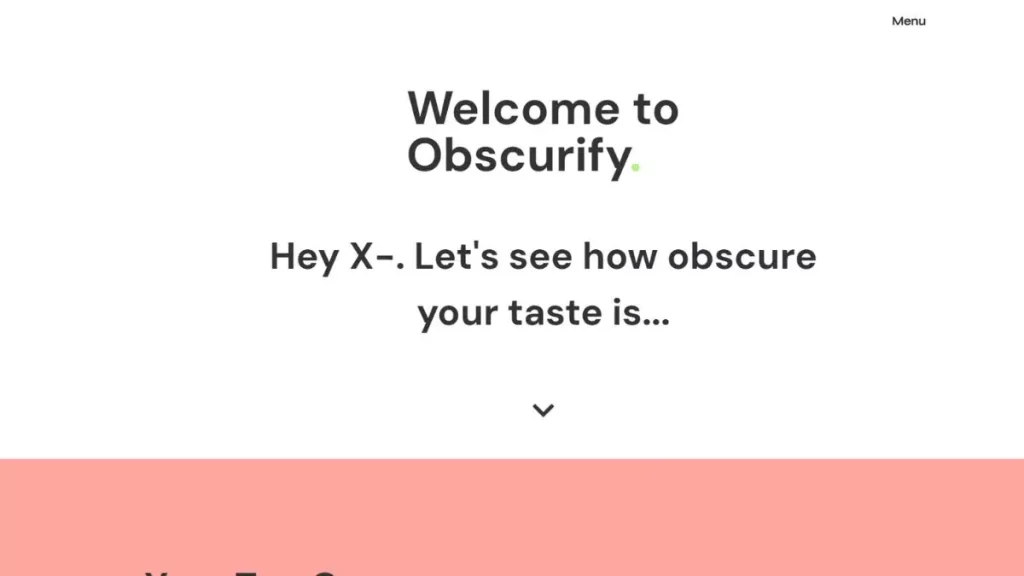
The Spotify Obscurity Rating is a score between 0-100 that indicates how obscure, or uncommon, your music taste is compared to other Spotify users globally. It is calculated by Obscurity Music, a third-party web app that analyzes your Spotify data.
Obscurify looks at the artists you listen to most frequently and compares their popularity to all other Obscurify users. If you listen to a lot of niche, underground, or up-and-coming artists, your Obscurity Rating will be higher.
If your taste aligns more with mainstream pop artists, your rating will be lower.
So in essence, the Obscurity Rating shows you how unique your music preferences are within the vast Spotify community. It can be an interesting way to quantify your music taste and see how it stacks up globally.
How Is the Spotify Obscurity Rating Calculated?

When determining your Obscurity Rating, Obscurity considers several factors from your Spotify data:
- The variety of genres you listen to.
- The popularity of artists in your playlists and library.
- The popularity of specific tracks you stream frequently.
- How often do you listen to lesser-known artists and songs?
Obscurify gathers data on the listening habits of millions of Spotify users around the world. It then compares your taste profile against this global data to generate your personalized Obscurity Rating.
The score is presented as a percentage, with 100% being the most obscure. The higher your percentage, the more unique your listening habits are compared to the mainstream.
How to Get Your Spotify Obscurity Rating

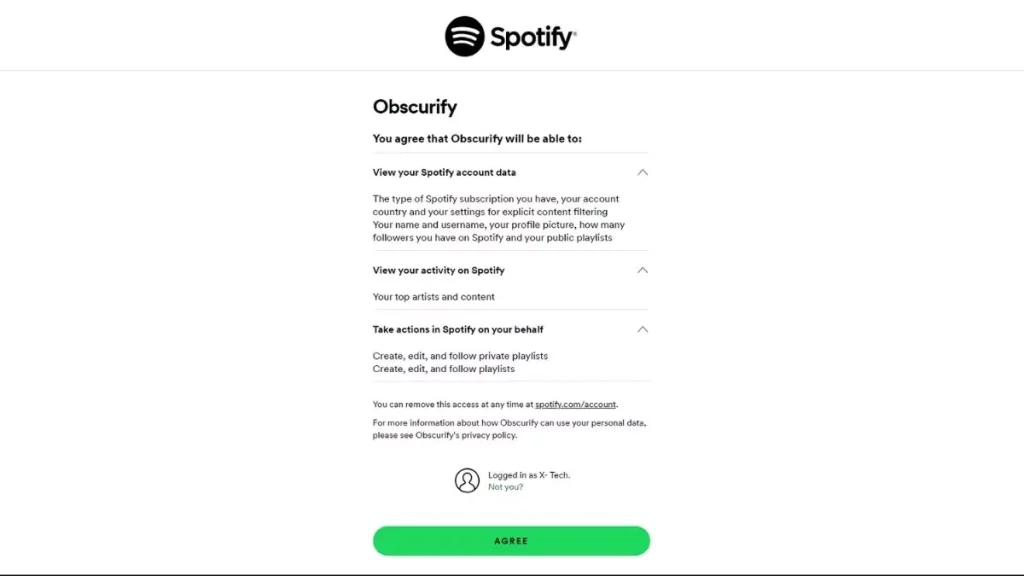
Getting your Spotify Obscurity Rating is quick and easy with just a few steps:
- Go to ObscurifyMusic.com
- Click “Login” and connect with your Spotify account
- Accept the permissions to link Obscurify with your Spotify data
- Your Obscurity Rating will instantly generate after analyzing your listening history
Once your rating is ready, you can explore the insights Obscurity provides on your taste profile. This includes your top genres, artists, tracks, and how your music scores on attributes like happiness and energy.
You can also view the decades your music taste most aligns with. Obscurity will even generate personalized playlists and recommendations based on your results.
Also read: How To Get Spotify Pie Chart: A Complete Guide
What Does Your Spotify Obscurity Rating Mean?
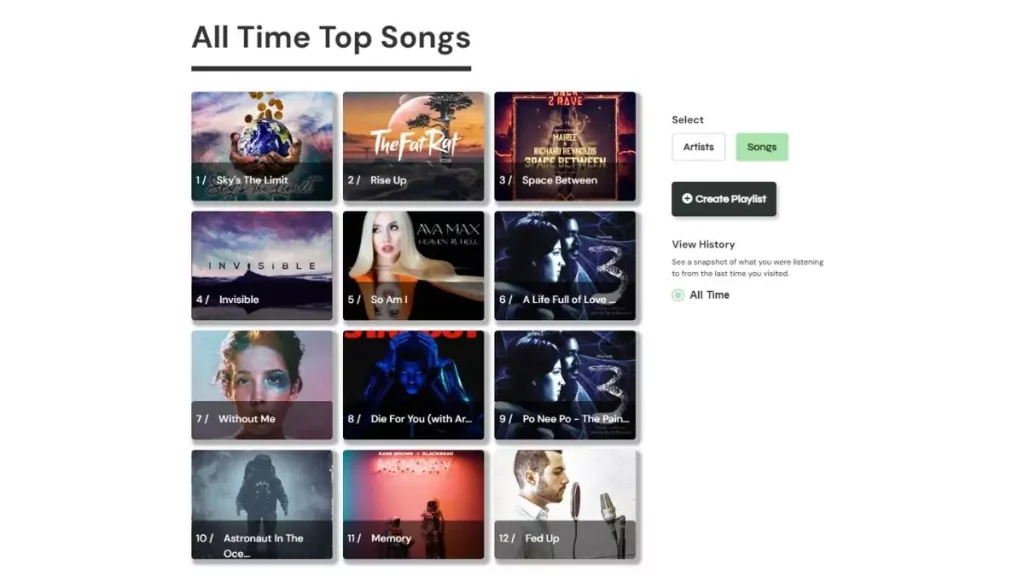
Understanding what your Obscurity Rating means can provide valuable insights into your music taste5:
- High rating (80%+) – Your taste likely skews towards underground, alternative, and independent artists. You may discover a lot of music before it becomes mainstream.
- Moderate rating (40-70%) – You likely listen to a mix of popular artists along with lesser-known names. Your taste may align with indie music blogs and playlists.
- Low rating (below 40%) – Your listening habits probably closely match current pop charts and culture. You tend to enjoy popular artists and songs.
However, your Obscurity Rating doesn’t necessarily indicate your music taste is “good” or “bad.” The score simply provides data on how unique your preferences are. No matter what your rating, the most important thing is that you enjoy the music you listen to!
Tips for Improving Your Spotify Obscurity Rating
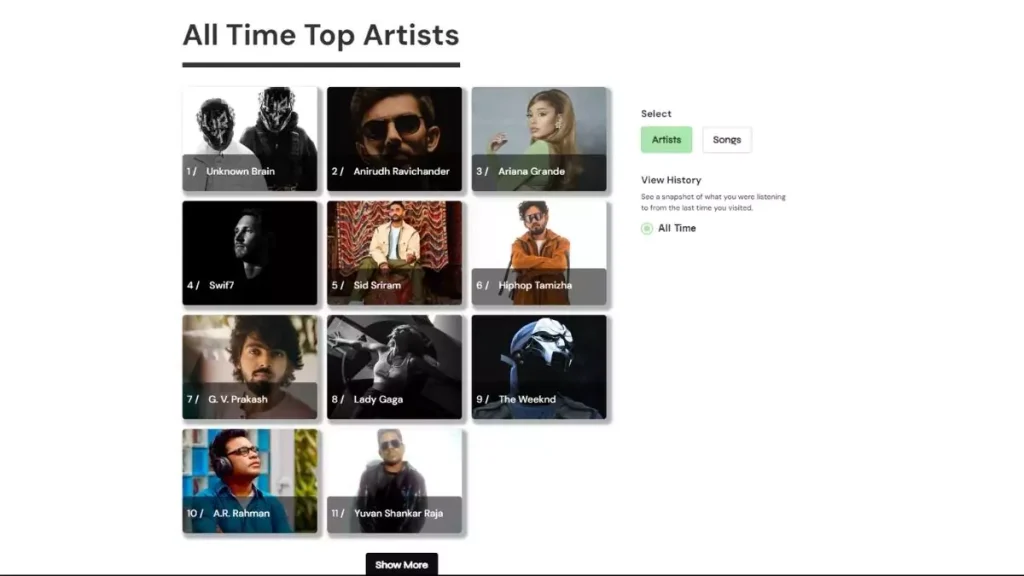
If you want to boost your Obscurity Rating, here are some tips:
- Follow Spotify playlists focused on new music discoveries like Fresh Finds and Radar First Listen
- Check out Spotify’s auto-generated Discover Weekly playlist
- Look up artists you enjoy on Obscurity to find recommendations for similar, less mainstream acts
- Search Spotify for popular tags like #undergroundhiphop or #indierock to find hidden gems
- Listen to music blogs, podcasts, and communities that share emerging artists
- Step out of your comfort zone and genre bubble to explore new musical territory
The goal isn’t just to improve your Obscurity Rating but to expand your musical horizons. Finding new artists and genres you connect with is what matters most.
You may like: Spotify Color Palette: What Is It & How To Find Your Spotify Color Palette
Conclusion
Your Spotify Obscurity Rating offers an interesting glimpse into how your music taste compares with the rest of the world. While it shouldn’t be viewed as a judgment of your preferences, it can inspire you to continue exploring new artists and genres.
Remember, there is no “right” taste or “wrong” taste – only music that resonates with you as an individual. So use your Obscurity Rating as a conversation starter about music and a jumping-off point to discover even more tunes that become your new favorites.
FAQs About Spotify Obscurity Rating
Is Spotify Obscurity Rating safe to use?
Yes, Obscurify adheres to modern web security standards. Logging in is handled by Spotify, so it’s as secure as logging into Spotify itself.
What is obscurify Spotify?
Obscurify is a free web app that analyzes your Spotify data to determine how unique your music taste is compared to other Spotify users. It generates an obscurity rating percentage based on your top artists and tracks.
How to find Spotify obscurity rating?
Go to ObscurifyMusic.com, click “Login”, connect your Spotify account, accept permissions, and your obscurity rating will instantly generate after analyzing your listening history.