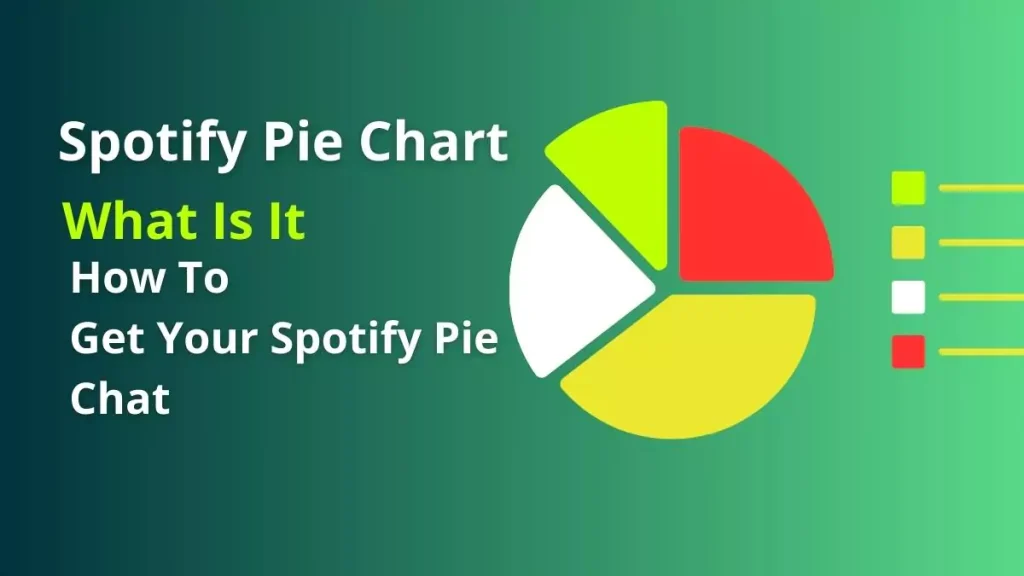Get ready to create your ultimate music festival lineup with Spotify Instafest 2024! Imagine having a music festival where the lineup is filled with all your favorite artists, and it’s customized just for you. That’s exactly what Instafest does.
Developed by a smart university student, not by Spotify itself, this cool web app turns your most-played Spotify tracks into an epic festival poster. Picture Coachella or Lollapalooza, but it’s your music, your headliners and it’s all about your taste.
Curious about how it works and why everyone’s talking about it? Let’s uncover the buzz behind Instafest and guide you through getting your very own dream Spotify festival lineup.
What is Instafest?
Instafest is a third-party web app, not built by Spotify. It was created by Anshay Saboo, a student developer at the University of Southern California.
The app connects to your Spotify account and analyzes your top artists from the last 4 weeks, 6 months, or all-time similar to Receiptify and N-gen Art. It then generates a stylized music festival poster with your most-played artists as the headliners.
How Does Spotify Instafest Work?
Using Spotify’s API, Instafest pulls data on your listening history and top artists. It picks 36 artists to showcase on a 3-day lineup poster, mimicking popular festivals like Coachella or Lollapalooza.
The number of listeners and popularity of the artists factor into their positioning and font size on the final image.
Why Has Instafest Gone Viral?
Instafest tapped into users’ desire to visualize and share their music taste. The slick, professional designs make every music listener feel like their dream festival could be real.
Over 5 million posters have been created since the launch in November 2022. It struck a chord, particularly with Gen Z and millennials who grew up with festivals.
How to Create Your Own Spotify Festival Lineup Instafest
Creating your custom Spotify festival lineup is a straightforward process, facilitated by the Instafest app. Here’s a step-by-step guide to making your Instafest debut:
1. Visit the Instafest App Site
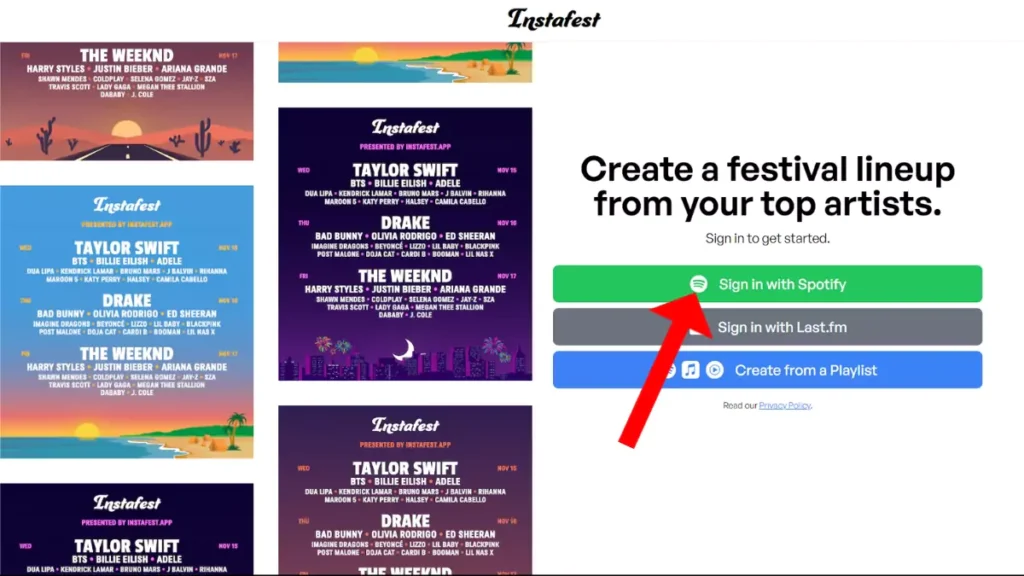
Head over to Instafest.app, the website designed specifically for this purpose. It’s accessible via both mobile and desktop browsers, ensuring you can get your festival fix on any device.
2. Sign In with Spotify
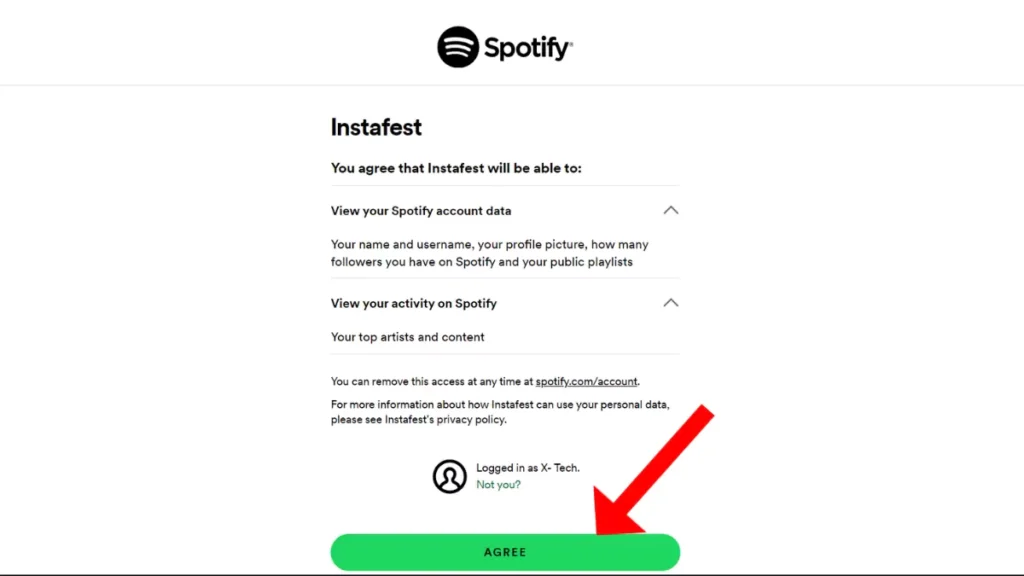
Click on the “Sign in with Spotify” button to securely log into your Spotify account. The app will ask for permission to access your listening data — this permission is crucial as it allows Instafest to analyze your music history and derive a tailored festival lineup.
3. Define the Time Range
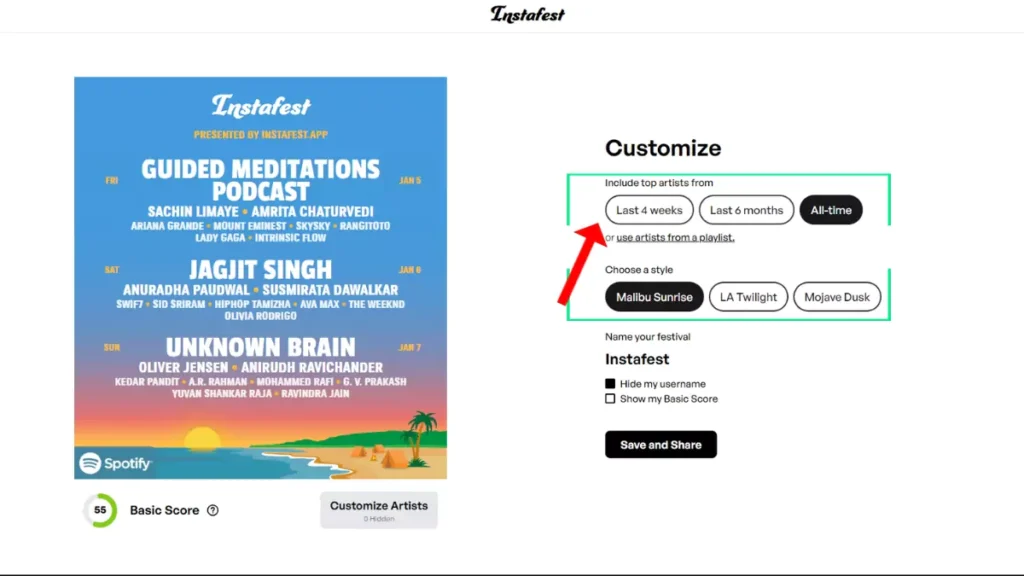
Select your preferred time range for the data analysis — you can opt for the past 4 weeks, or the last 6 months, or dig deep into your all-time stats. Your chosen duration will significantly affect your lineup, as it determines the artist database that the app will mine to create your poster.
4. Customize Your Lineup Aesthetics
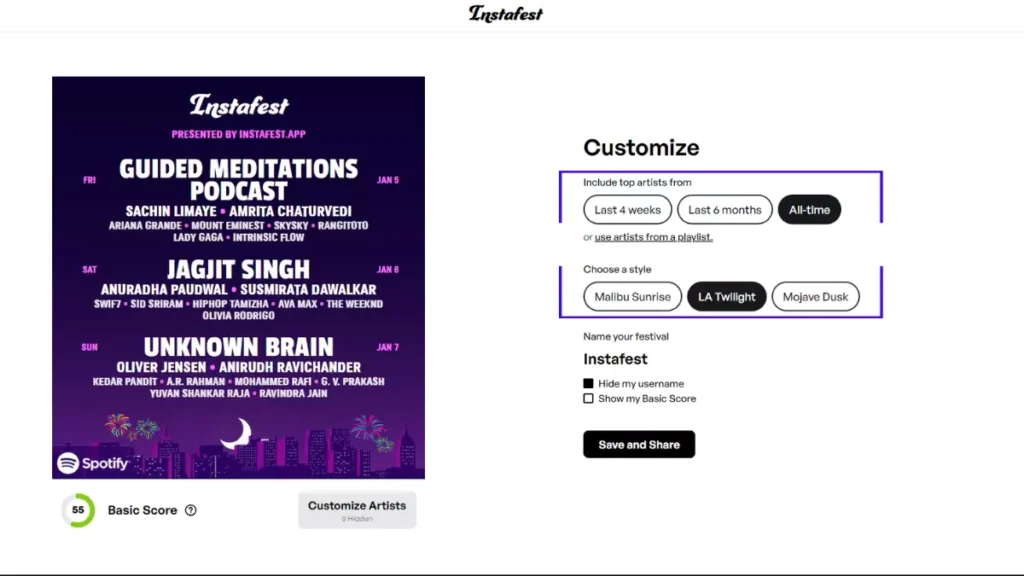
Dive into personalization by selecting a theme that resonates with your style. Options like Mojave Dusk, LA Twilight, or Malibu Sunrise set the mood for your virtual festival. You can even name your festival and adjust display options to match your flair.
5. Download and Share Your Festival Lineup
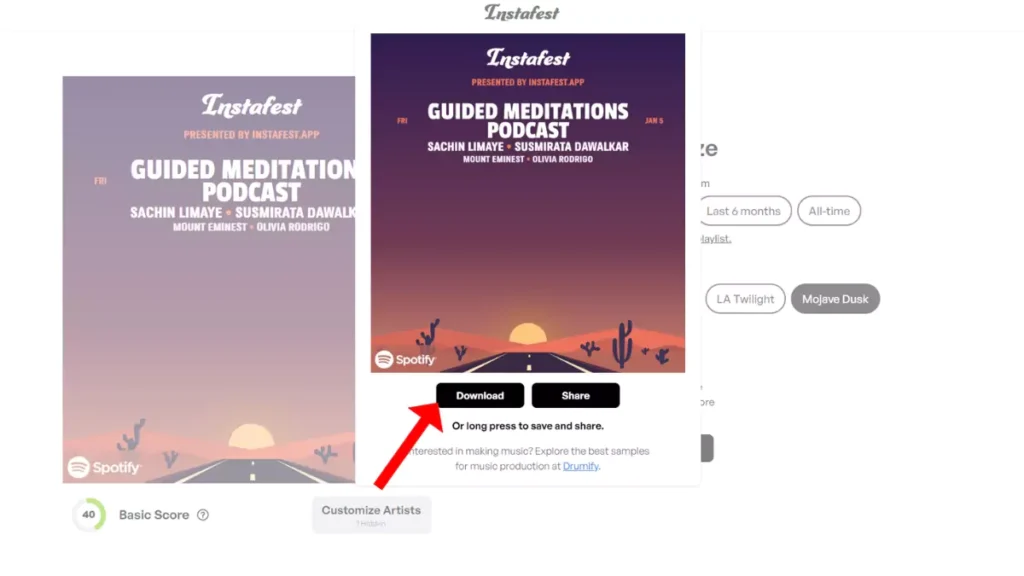
After customizing your preferences, it’s time to see the fruits of your music streaming. Hit the ‘Create’ button and your Instafest lineup poster will be compiled, and ready to be downloaded. Flaunt your musical taste by sharing your Instafest poster on social platforms or with friends, sparking conversations, and perhaps even some friendly music banter.
Tips for Using Instafest
- Be aware that Instafest shows publicly who you’ve been listening to recently. Toggle artist names off if desired.
- See how your music taste has changed over time by comparing different date ranges.
- Click artists to check out their Spotify pages and related listener stats. Discover new music through people’s posters.
- Don’t take the “basic” score too seriously! It’s just for fun based on overall listeners.
- Follow @instafest_app on Instagram to see examples and new features.
Will Instafest Work With Other Streaming Platforms?
Initially, Instafest only worked with Spotify listening data. But given its viral popularity, the developer is expanding support.
As of January 2024, you can now connect with Last.fm profiles to create your lineup. Other music streaming platforms like YouTube Music and Apple Music are limited to generating a festival lineup from a playlist.
FAQs About Spotify Instafest
Is Instafest made by Spotify?
No, Instafest is made by an independent developer and is not an official Spotify product.
How is Instafest different than Spotify Wrapped?
Wrapped summarizes your top songs and artists. Instafest specifically creates a shareable festival poster.
What does the “basic” score mean on Instafest?
It’s a just-for-fun score based on the overall popularity and listeners of the artists in your lineup.
Can I hide my username on the posters?
Yes, you can toggle the option to hide your username when customizing the design.
Conclusion
In conclusion, Instafest has got your back when it comes to showing off your music style in a super fun way. Think of it as making your own personal music festival poster with all the bands and artists you love most. As Instafest catches on with more music lovers and maybe even connects with apps like Apple Music or Last.fm, it’s clear that everyone wants to share their unique music taste with friends. So dive in, play around with your listening history, and create a music festival lineup that’s all about you.