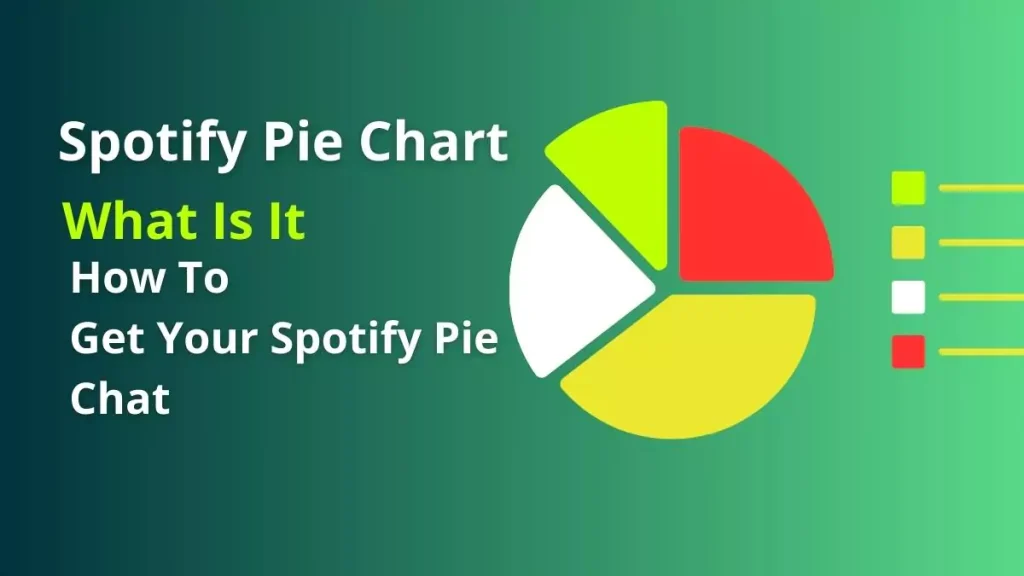Spotify, with its vast music catalog, playlist recommendations, and social features, Spotify aims to connect people through music. One of the ways Spotify facilitates connections is by allowing you to find your friends and see what they are listening to.
However, the process of finding someone specific on Spotify can be confusing for some users. This guide will walk you through the various methods to search for someone on Spotify, with or without connecting your Facebook account.
Let’s jump in and make your Spotify as social and lively as your music playlists!
Requirements to Find Friends on Spotify
Before diving into the step-by-step instructions, there are a couple of requirements you need to find someone on Spotify:
- You and your friends must have Spotify accounts – This is self-explanatory. You can only find someone on Spotify if they have signed up for an account. Both free and premium accounts work.
- Your Spotify account must be connected to Facebook – Connecting your Facebook account enables Spotify’s “Find Friends” feature, which scans your Facebook friends list and shows which ones use Spotify. This facilitates finding friends easily.
If your Spotify account isn’t connected to Facebook, don’t worry. In the next, we cover alternative methods to find someone on Spotify without Facebook.
How To Find Someone on Spotify: Methods
Method 1: Find Someone on Spotify with Facebook
Connecting your Facebook account with Spotify provides a simple way to find friends who also use Spotify. Here is a step-by-step guide:
Step 1: Open the Spotify app on your phone or the desktop app.
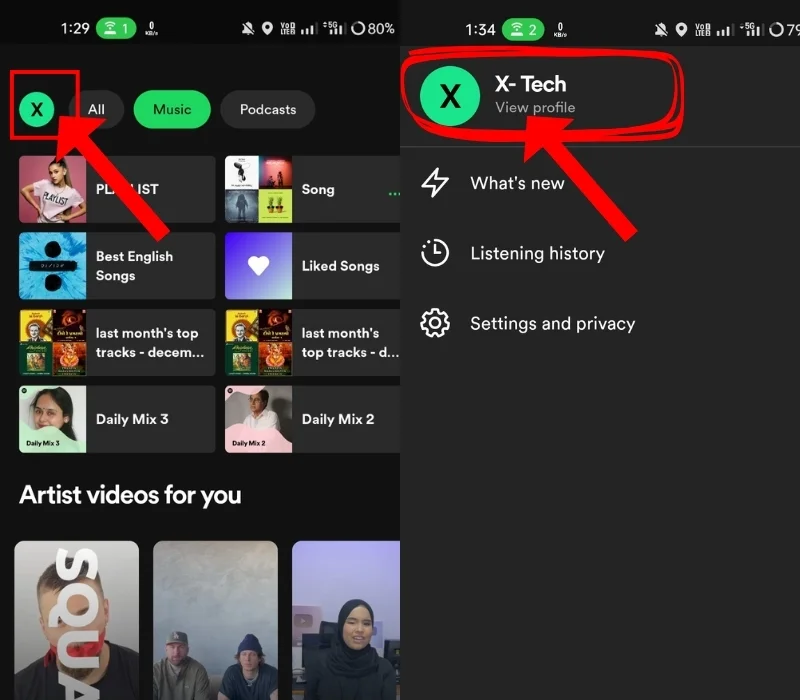
Step 2: Tap on your profile picture on the Spotify phone app and select ‘View Profile’
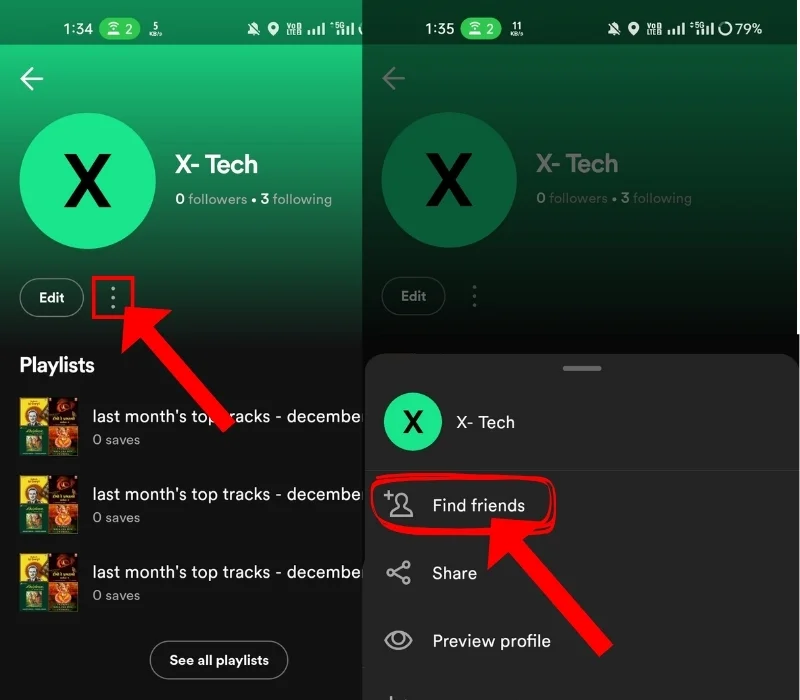
Step 3: Tap the three-dot icon next to your name and choose Find Friends.

Step 4: Tap Connect to Facebook and log in to your Facebook account.
Spotify will automatically scan your Facebook friends list and display friends already using Spotify.
Step 5: Tap Add Friend next to the ones you want to follow on Spotify.
Step 6: Once your Spotify account is linked to Facebook, you can repeat steps 3-7 anytime to view and add new friends.
Once connected to your friends, you and your friends can enjoy music together through features like listening parties. Learn more about how to start a listening party on Spotify to sync your playback in real-time.
The key benefit of using Facebook integration is you can find friends without needing to know their Spotify username. The rest of this guide will focus on methods to find Spotify friends without connecting to Facebook.
Method 2: How To Find Someone on Spotify with a Username
The easiest way to find someone on Spotify is by searching for their unique Spotify username. Every Spotify user is assigned a unique username when they sign up. It is an alphanumeric ID like “hr83ys1l039k“.
While you can’t search friends by name or email address, you can use their exact Spotify username to find their profile. Here’s how:
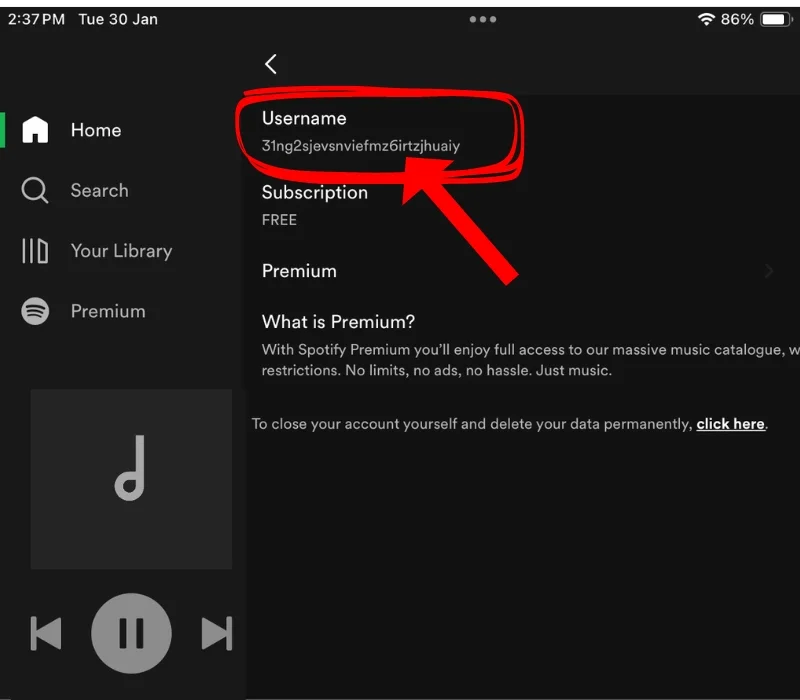
Step 1: Ask your friend to share their Spotify username with you – There is no way to reveal your username on the Android or web player Spotify app. Only iPhone or iOS users can find their username from the app’s settings. So you will need to ask your friend to provide their username.
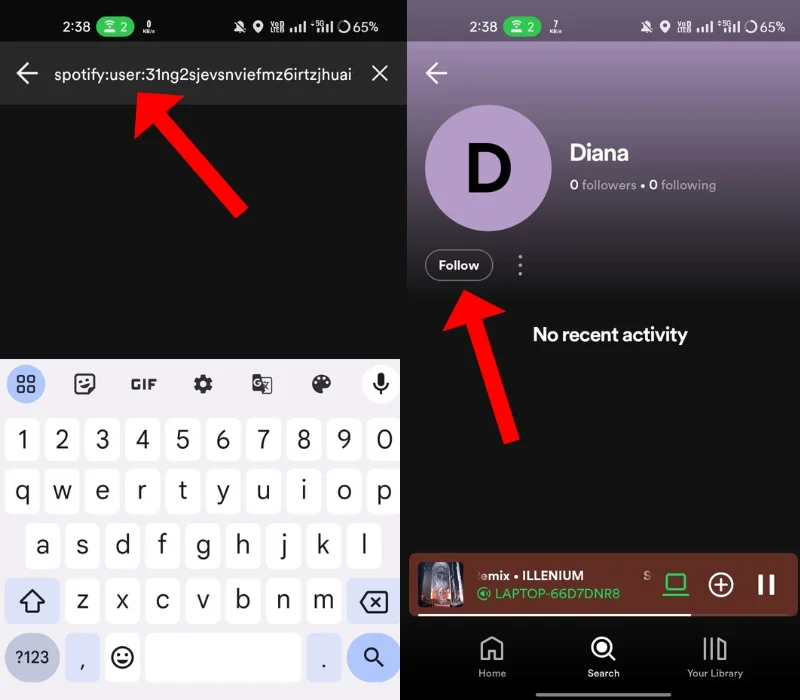
Step 2: Type “spotify:user:” followed by the username in the search bar – For example, if your friend’s username is “jack123”, you would search “spotify:user:jack123”. This will display your friend’s Spotify profile.
Step 3: Click the Follow button on their profile – This will add them to your friend list so you can see their listening activity.
The advantage of this method is you don’t need to connect Facebook accounts. However, most Spotify users don’t know their alphanumeric usernames, making it difficult to find friends this way.
Method 3: How To Find Someone on Spotify by Name
If you don’t have the person’s Spotify username or connected Facebook account, you can try searching for their display name. A Spotify display name is the name a user sets for their public-facing profile. It’s what shows up on playlists, profiles, etc.
Here’s how to search Spotify by display name:
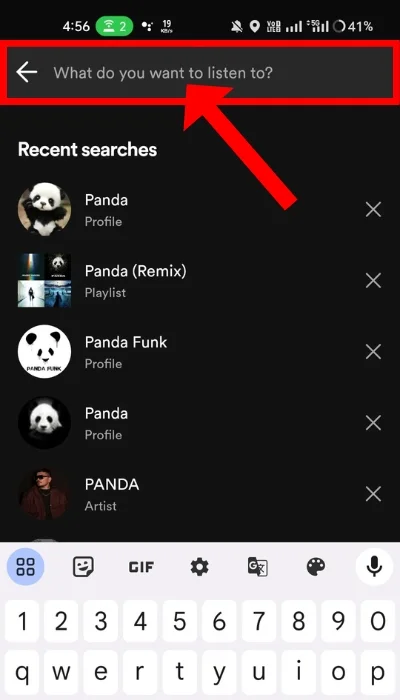
Step 1: Tap in the Search bar at the top of the Spotify app.
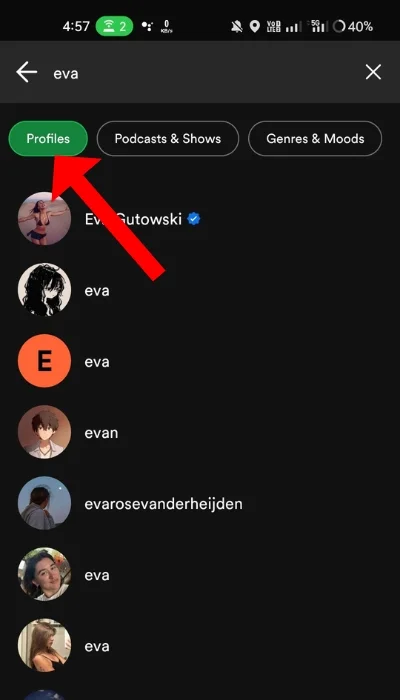
Step 2: Type the display name of the user exactly as they’ve set it on their profile. You may need to try variations like including or excluding middle names if you don’t get immediate results.
Step 3: Scan through the search results for user profiles that match the display name you searched.

Step 4: Click on a user profile to confirm it belongs to the person you’re trying to find.
Step 5: Follow them or share a playlist to connect.
Also read: Does Spotify Notify When You Follow Someone?
The drawback to this method is there could be multiple Spotify users with the same common display name. You’ll have to click on each profile to see if it matches the person you actually want to find.
Method 4: Share the Playlist Link to Find Someone on Spotify
If you are unable to find someone or any friends on Spotify using the above methods, there is one last method that can reveal your friend’s Spotify profile:
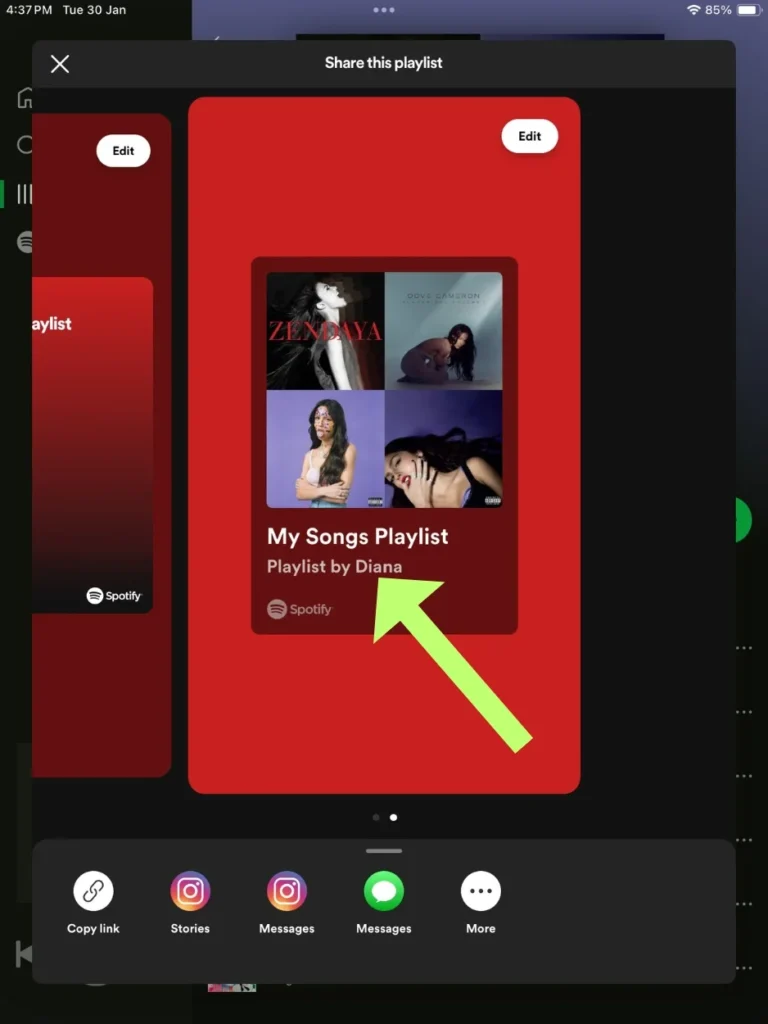
Step 1: Ask your friend to create and share a playlist – They need to create a new playlist in their Spotify library and copy the playlist link or share it with you directly.
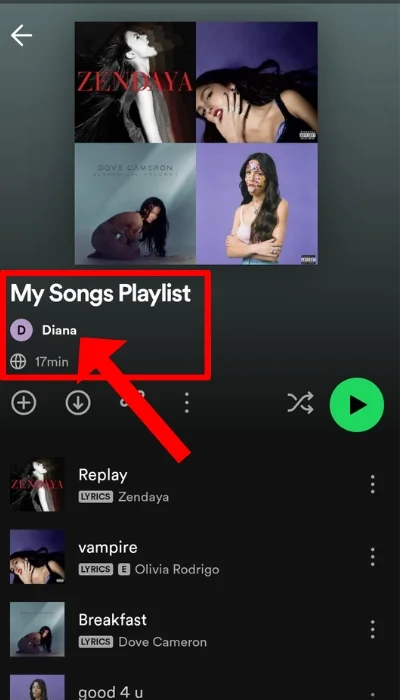
Step 2: Open the playlist link – Paste the shared playlist URL in your browser or click the link on your phone.
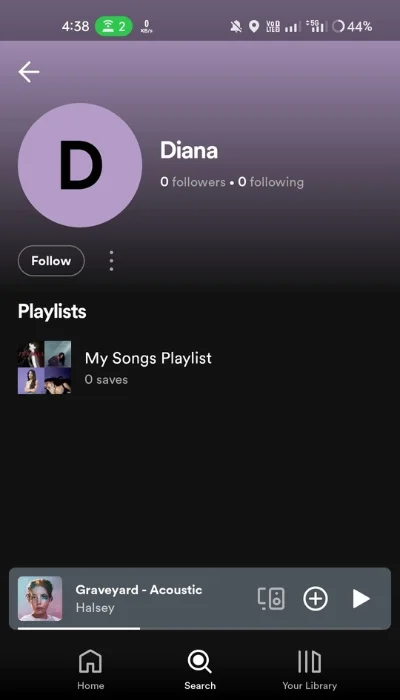
Step 3: View friend’s profile – Opening the link will automatically open Spotify (if you have an account) and begin playing the playlist. Click on the creator’s name to be taken to your friend’s Spotify profile.
Step 4: Follow your friend – You can now connect with them by clicking the Follow button on their profile.
While a bit roundabout, sharing a playlist link will expose the user’s Spotify profile to allow you to follow them.
Use a Spotify Username Lookup Tool
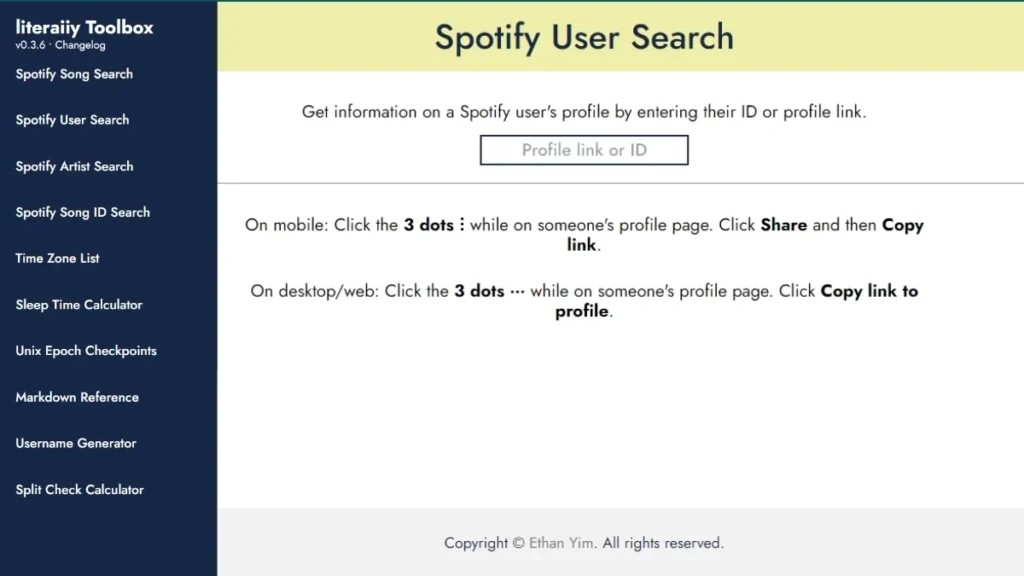
Third-party Spotify username lookup tools like Spotify User Search can also help find someone’s profile. These tools allow searching for Spotify users by username, profile link, or Spotify URI. So if you can obtain any of those identifiers for someone, the tools provide quick access to their Spotify account.
Find Spotify Friends by Email or Phone Number
Unlike sites like Facebook, Spotify does not allow searching for other users by email address or phone number. These identifiers are not visible in user profiles and can’t be used to look up someone’s account.
If you only have an email address or phone number for someone, you won’t be able to track them down directly on Spotify. You’ll need to obtain either their username or profile link via another method.
Stay Safe When Finding Spotify Connections
While Spotify can enable meaningful connections around music, always be mindful of your personal privacy and safety:
- Don’t publicly share private contact details like email addresses or phone numbers.
- If you wish to keep your listening activity private, disable the sharing features or use private session mode. You can also check out this guide on how to see who views your Spotify profile and playlists.
- Block unwanted followers if necessary to prevent harassment.
- Use caution when connecting with strangers online.
Conclusion on Finding Friends on Spotify
Now that we’ve walked through the different ways to find someone or friends on Spotify you’re all set to start following your buddies and sharing your favorite tunes. Remember, whether you decide to link up through Facebook, search with their unique Spotify username, or even use a playlist link, it’s all about enjoying the music together!
And if you hit a snag and can’t find them right away, don’t sweat it – try one of the other methods we talked about. You can also explore Spotify’s Top 10 lists with AI art. Keep in mind your privacy while you’re at it, and feel free to take control of who sees your music vibes if you need to.
FAQs
Can I find someone on Spotify using their email address or phone number?
No, Spotify does not allow searching for users by email or phone number.
What if neither I nor my friend uses Facebook?
Without Facebook integration, you will need to ask your friend to share their username, Spotify Code, or a link to their profile or playlist in order to connect on Spotify.
What if I can’t find someone on Spotify even after connecting to Facebook?
Double-check that both you and your friend have active Spotify accounts. Your friend also needs to make sure their Facebook privacy settings allow apps like Spotify to access their friend’s list data