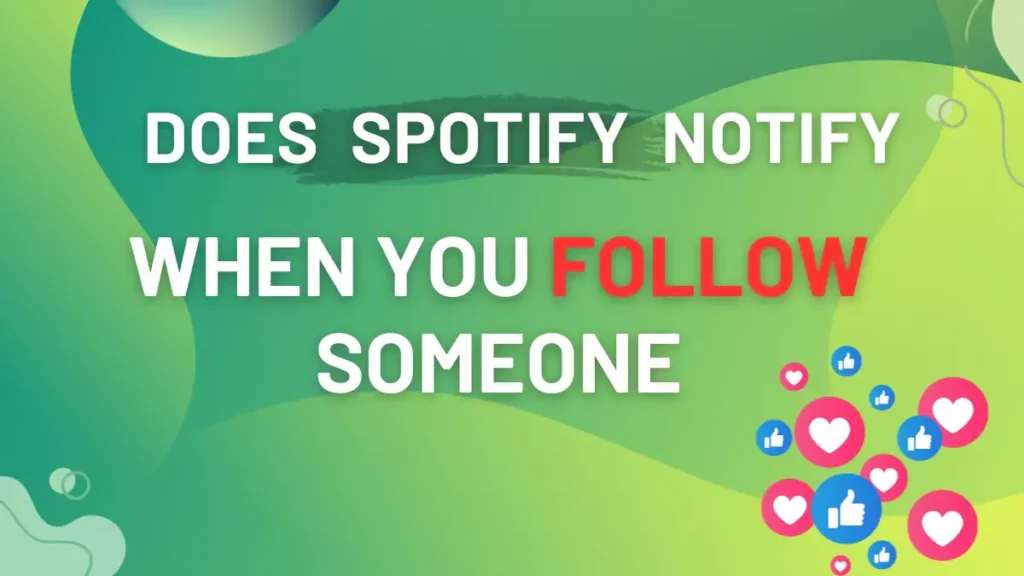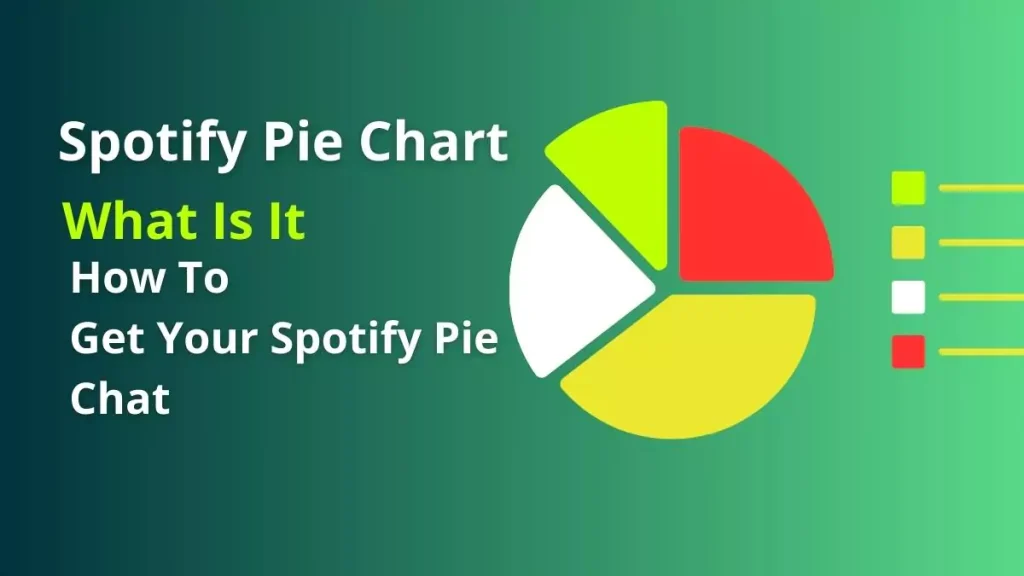No doubt, Spotify’s one of the best key features is the ability to follow artists, friends, or public playlists and get notifications about new releases or updates.
But does Spotify actually notify you when someone follows one of your playlists or artist profiles? And do you get notified when you follow someone else on Spotify?
In this guide, we will cover everything you need to know about Spotify notifications for following users and profiles. So, let’s explore…
Does Spotify Send Notifications When You Follow Someone?
The short answer is no, Spotify does not currently send any notifications when you follow someone.
This means that if you follow an artist, friend, or other Spotify user, they will not receive any notification informing them of their new follower. The only way for them to know is to manually check their list of followers.
The act of following simply means their new releases, updates, and additions will show up in your library and personalized recommendations. But without an actual notification, the only way to know if it was successful is to check your list of followed artists and playlists.
So while following someone is an easy way to stay updated on Spotify, you won’t get actual notifications informing you of new releases or changes. You will need to actively check back on the playlists, albums, and artist profiles you follow.
So you can rest assured that when you follow someone on Spotify, it will remain private on your end unless you choose to directly interact with them.
Does Spotify Send Notifications When You Are Followed?
The short answer is no. Unlike some other social media platforms, Spotify does not currently send any notifications when another user follows one of your playlists or artist profiles.
So if you have published playlists on your Spotify account, or you are an artist or creator with a public Spotify artist profile, you have no way of knowing if someone new has followed you. The only indication would be if you notice a slight uptick in your follower count.
This lack of notifications applies to both free and premium Spotify users. It also applies regardless of whether you are following that user back or not. The act of one user following another on Spotify is currently a one-way interaction with no reciprocal notifications.
Can You See Who Follows You on Spotify?
Due to the one-way nature of following on Spotify without notifications, you also currently have no way to see who specifically follows your playlists or artist profile.
Your only indication is a total follower count, which gradually increases as more users follow you. You have no visibility into who those individual followers are.
This again contrasts with social platforms like Instagram and Twitter, which allow you to see your entire follower list. But Spotify does not enable this follower transparency.
The company likely limits follower visibility to protect user privacy and prevent unwanted solicitation. But it means you lack insight into who your Spotify followers are unless they proactively reach out to you directly.
Why Doesn’t Spotify Have Follower Notifications?
There are a few reasons why Spotify does not emphasize follower notifications as part of its platform:
Focus on Music Streaming Experience
Spotify is first and foremost a music streaming service. While it has some basic social features, the core experience revolves around playlists, albums, artists, and uninterrupted listening.
Follower notifications are not critical for music streaming, so Spotify focuses engineering resources on features more aligned with its product vision.
Avoid Disruptive Notifications
For popular artists or public figures on Spotify, a new follower notification would quickly become noise and undermine the user experience.
Imagine receiving a notification every time someone follows Lady Gaga or Barack Obama. It would be too disruptive for practical use.
User Base Too Large
With over 574 million monthly active users, a constant stream of follower notifications is impractical at Spotify’s scale. Users would end up turning them off anyway.
Email and push notifications focus on music and playlist updates, which align better with listener needs.
Can You Tell if Someone Unfollows You on Spotify?
No, there is currently no way to get notifications or see a list of users who have unfollowed you on Spotify.
Just like with new followers, you can only see the total count of followers you currently have. External services like Followers on Spotify provide more detailed tracking around lost followers and unfollows.
But within Spotify itself, someone can follow and unfollow you as many times as they want privately without you ever knowing.
The only indicator would be a reduction in your total displayed follower count if someone unfollows.
What Happens When You Follow Someone on Spotify?
While the followed user does not receive a notification, following someone on Spotify allows you access to a few useful features:
See Their Public Playlists
When you follow an artist, Spotify user, or public figure, their public playlists are automatically added to your library.
You can access all of their public playlists in the “Playlists” section of your Spotify library to start listening and liking songs.
Visit Artist Profile
Following an artist gives quick access to their full profile page in your Spotify application.
Their profile shows you their:
- Complete discography of albums & singles
- Top tracks and playlists
- List of related artists
- Concert and event listings (for popular artists)
So it serves as a personalized hub to explore the artist’s catalog on Spotify.
Appears in Friend Activity
Your friends who also follow that same artist or Spotify user will see activity from those creators appear in their Friend Activity feed.
For example, when a followed artist releases a new track or album, your friends can discover it quickly via Friend Activity notifications.
Also read: Spotify Blend Color Meanings About 8 Colors
Conclusion
Spotify strikes a tricky balance between social interaction and music streaming. While it allows you to follow public figures, friends, and artists, it stops short of sending actual follower notifications. This avoids disrupting the core listening experience.
But you can still use Spotify’s follow feature to bookmark favorite artists, discover new playlists, and see what your friends are playing. Just don’t expect notifications when you gain new followers!
And if you want to analyze followers or restrict profile visibility, external services, and Spotify’s privacy settings have you covered respectively.
So tap that follow button freely to connect to the music and creators you love on Spotify! Just remember they won’t know you did.