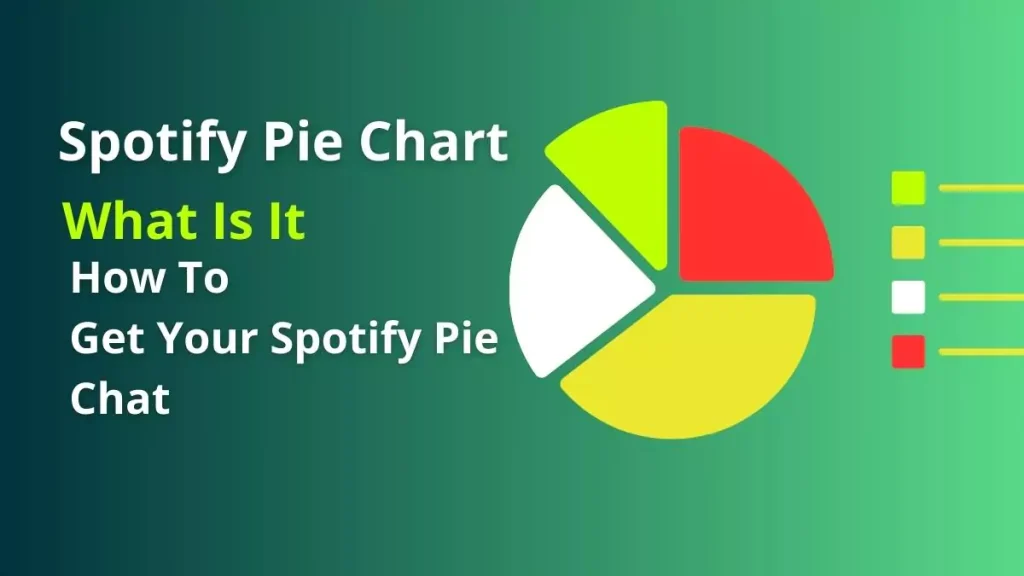Spotify Receiptify has become a viral trend on social media recently, allowing Spotify users to get a receipt of their most played songs. This fun web app transforms your Spotify listening data into a customized receipt, showcasing your top tracks over different time periods.
In this guide, we’ll explain everything you need to know about Spotify Receiptify, including what it is, how it works, and step-by-step instructions for generating your own Spotify music receipt.
What is Spotify Receiptify?

Receiptify is a web app created by Michelle Liu that generates a receipt of your most played Spotify tracks. It analyzes your Spotify listening history and creates a receipt displaying your top songs from the past month, past 6 months, or all-time.
The receipt contains the song title, artist name, song length (listed as “quantity”), and a fake barcode. It looks just like a real receipt you would get from a store.
The app is inspired by the Instagram account @albumreceipts, which posts popular albums styled as receipts. Receiptify quickly went viral on social media as users started sharing their customized Spotify receipts. It offers a fun, aesthetic way to showcase your favorite jams and music tastes to friends.
How Does Spotify Receiptify Work?
To generate your Spotify receipt, Receiptify connects with your Spotify account and accesses your listening data with your permission. It scans your activity from the past month, 6 months, or all-time to identify your top tracks.
The app then takes this data and transforms it into a receipt format. Your top songs are listed as “items”, the song lengths are shown as “quantity”, and your name and fake order details are added to make it look like a legitimate receipt.
The end result is a shareable image showcasing your most played tunes in a stylish, minimalist receipt layout. You can then download the image and post it on social media or share it with friends.
How To Get Your Spotify Receipt: Step-by-Step Guide
Generating your own Spotify Receiptify is easy and only takes a few minutes. Follow these steps:
1. Go to the Receiptify Website
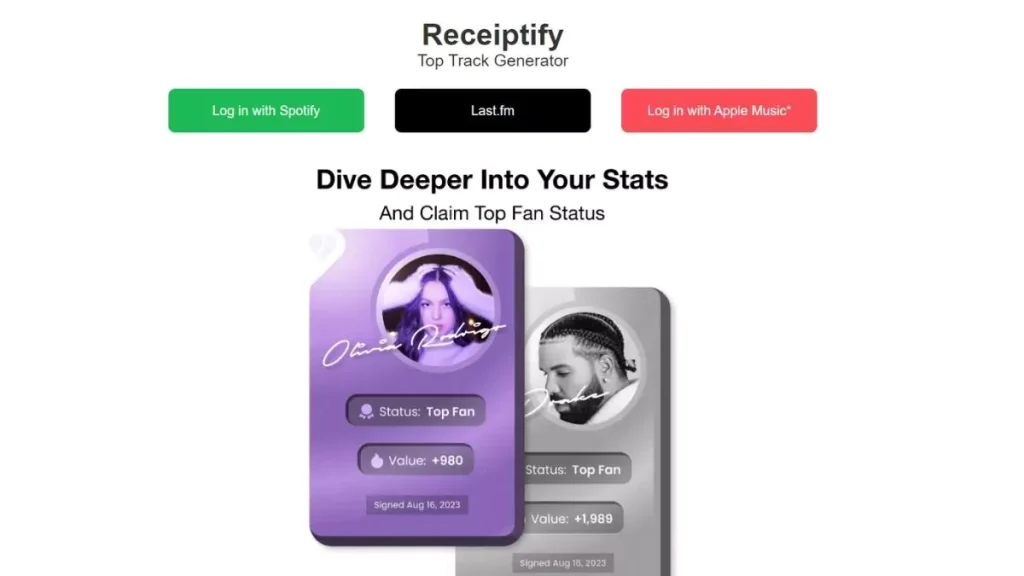
Open your web browser and go to https://www.receiptify.herokuapp.com. This is the official Receiptify website where you can connect your Spotify account.
2. Login with Your Spotify Account
On the Receiptify homepage, click the “Log in with Spotify” button. This will open a new window prompting you to sign into your Spotify account. Enter your Spotify login credentials here.
3. Authorize Access to Your Spotify Data
Once logged in, you’ll need to authorize Receiptify to access your Spotify listening history and account details. Click “Agree” to allow this.
4. Select Your Time Range
Receiptify will now ask you to select a time range for generating your receipt. You can choose “Last Month”, “Last 6 Months”, or “All Time”. Pick whichever range you want to get a receipt for.
5. View and Download Your Receipt
After selecting the time range, Receiptify will automatically create your Spotify receipt! Scroll down to view your receipt showcasing your top tracks from the chosen time period. Click “Download Image” to save the receipt PNG to your device.
6. Share Your Receipt on Social Media
With your Receiptify downloaded, you can easily share it on any social media platform like Instagram, Facebook, or Twitter. Your friends will love the aesthetic receipt of your music tastes!
Also read: How To Get Spotify Pie Chart: A Complete Guide
Tips for Using Spotify Receiptify
Here are some useful tips to get the most out of Spotify Receiptify:
- Check it regularly to see how your top tracks change over time.
- Compare receipts from different time ranges to view listening trends.
- Share receipts on social media and compare them with friends.
- Screenshot your receipt on mobile if the download button doesn’t work.
- Revoke Receiptify’s Spotify access when you’re done using the app.
How To Share Your Spotify receipt with others
Here is a suggested way to share your Spotify Receiptify receipt with others:
Post it on social media
- Download the receipt image from the Receiptify website.
- Post the image on platforms like Instagram, Facebook, Twitter etc.
- You can add captions like “My Spotify listening habits revealed!” or use relevant hashtags like #SpotifyWrapped #Receiptify.
Send it directly to friends
Download the receipt and send it directly to friends on chat/messaging apps like WhatsApp, Messenger, iMessage, etc. Make it a fun game to compare music tastes.
Share via email
Download the receipt image and attach it in an email to share with family, friends, colleagues, etc. Add some text about your top tracks or artists.
Share as stories
Social media platforms like Instagram, Facebook, and WhatsApp have story features. Download your receipt and upload it as a story for your connections to see.
Print and display
For some real-life fun, you can even print your Receiptify receipt and pin it on your wall or notice board!
Is Spotify Receiptify Safe to Use?
Yes, Receiptify is safe to use. It’s created by an independent developer and doesn’t collect any personal data. The app only accesses your Spotify username, listening history, and account details to generate your receipt.
You should, however, revoke Receiptify’s access to your Spotify account if you have privacy concerns or are done using the app. You can do this on your Spotify account’s Apps page.
Conclusion
Spotify Receiptify lets you create a cool receipt of your favorite Spotify songs. It’s an easy-to-use website that changes your listening data into a neat receipt you can share. Follow the instructions above to make your own music receipt and join in the fun on social media.
FAQs
Is Receiptify Spotify legit?
Yes, Receiptify is a legitimate third-party service that connects to your Spotify account to generate receipts of your top tracks.
How do I get my Receiptify on Spotify?
Go to receiptify.herokuapp.com, click “Log in with Spotify”, enter your Spotify credentials, authorize access, select time range, and Receiptify will generate your receipt. Download the image to share.
Is Receiptify owned by Spotify?
No, Receiptify is not owned or affiliated with Spotify. It is an independent web app created by developer Michelle Liu that utilizes the Spotify API to access listening data.