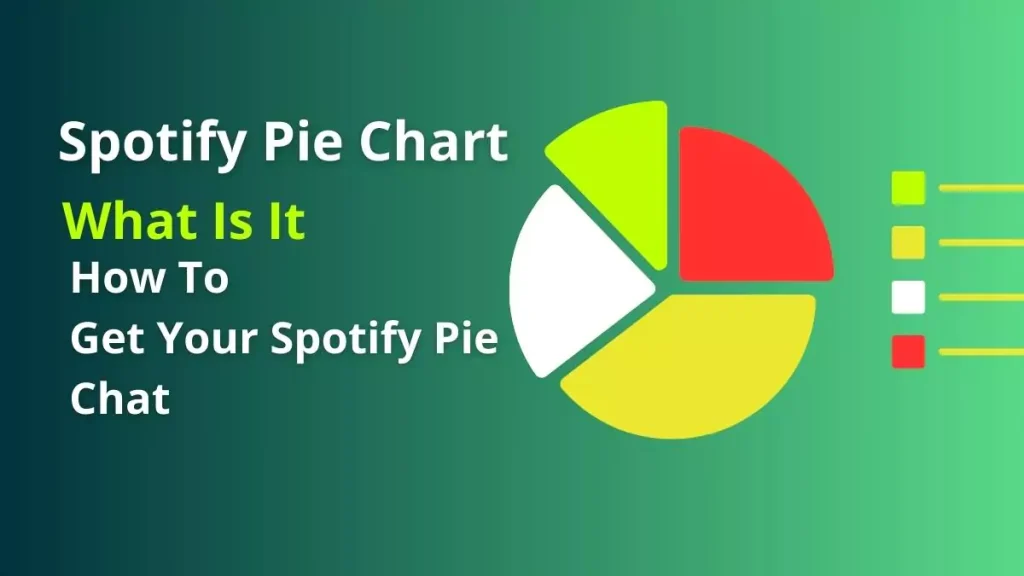Having issues with the Spotify offline mode? This can be quite annoying particularly if you are relying on the downloaded music. Luckily, there are some tips and tricks to try if you have lost your playlists or if there is a problem with them.
How To Fix Spotify Offline Not Working
- Subscription: Make sure that you are using a Spotify premium account since the offline mode is only available for premium users only.
- Downloads: Confirm that the songs, albums, or playlists you want Ensure that the music you wish to play through the songs, albums or playlist are 100% downloaded. You will find the green downward arrow beside the content.
- Offline Mode:
- Mobile: Go to the next step, “Home” > Settings (gear icon) > “Playback” > toggle “Offline” on.
- Desktop: Click your profile picture > “Offline Mode“.
- Device Storage: Clear some space on your device if it is low on storage as this may affect the use of Spotify.
- Internet Connection: Thus, when working in offline mode, it is recommended to switch off Wi-Fi and mobile data to avoid any online connection by Spotify.
Advanced Steps To Fix Spotify Offline Not Working
- App Update: Update the Spotify app to the latest version. Outdated apps can have bugs.
- Restart App: Close the app completely and reopen it.
- Device Restart: Try to switch off your smartphone or tablet or personal computer and switch them on again.
- Re-download Content: Remove the contents that are causing the issue and then download it again.
- Check Download Settings: Make sure that the option saying ‘Download Using Cellular’ is not turned off in the settings if you are downloading the file and you are using mobile data.
- Clear Cache (Mobile):
- Android: Settings > Apps > Spotify > Storage > Clear Cache.
- iOS: There’s no option to clear the cache on iOS, but you can try offloading the app (Settings > General > iPhone Storage > Spotify > Offload App) and then reinstalling it.
- Reinstall App: If the above solutions do not work, then one should try to uninstall and then reinstall the Spotify app.
Conclusion
Looking at your settings, device, and app, you can easily solve most of the offline playback problems with Spotify. If you follow the above steps but still face the issue, it is advised to contact Spotify support for help. Always ensure you download the music you want to listen to especially when you are not connected to the internet and ensure that your Spotify app is up to date.
Rubi Reang is the founder of SpotiTrick.com, a music lover for many years and a tech blogger who aims at sharing useful tips with Spotify users. Being an expert of the Spotify features and having the problem-solving skills, Rubi offers helpful tips, tricks, and step-by-step guides to help users solve the most frequent problems on the Spotify.