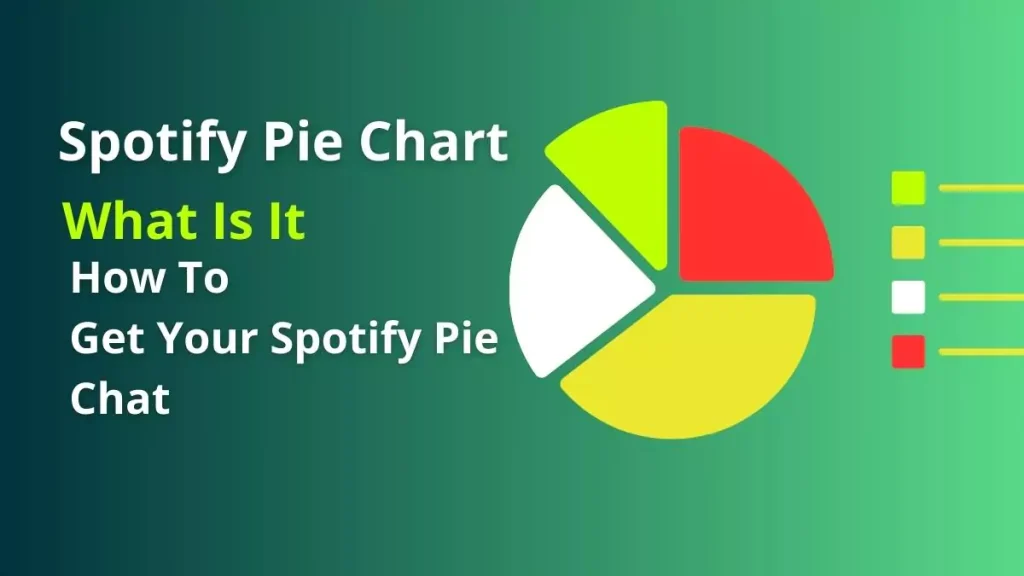Have you ever times when you open your Spotify profile and asked yourself why the username is a mix of letters and numbers? Do not worry. Some of the Spotify users have been queasy about this change in the interface. It can be a bit confusing particularly when you are attempting to share your profile or your friend’s list.
In this article, we will know why Spotify has decided to use random usernames, the difference between these and the display name, and how users can still make their profile unique and represent their musical interests.
Why Spotify Usernames Are Random
In 2018, Spotify made a change to automatically generate random usernames rather than allow users to pick their own usernames. Here is their statement on why this change was made:
“As we look to improve the overall Spotify experience, we’re now automatically generating usernames, hence the random numbers and letters. You don’t need to remember this to log in. You can log in with just your password and the email address associated with your account.”
The main reasons Spotify switched to random usernames are:
- Simplify backend management by ensuring every user has a unique identifier
- Avoid username conflicts where two people want the same username
- Improve user experience in some undisclosed way
So in short, all Spotify usernames are now randomly generated at account creation and cannot be changed.
Spotify Username vs Display Name
It’s important to understand the difference between your Spotify username and display name:
- Username – The random ID used to identify your account. You cannot change this.
- Display Name – The name shown on your public profile that you can customize.
You do not need your username to log in. You can use your email and password to log in instead. The display name is what other users will see when they visit your profile or playlists.
Customizing Your Spotify Profile
While you can’t change your username, you can still customize your public profile by setting a display name and profile picture.
Here’s how to set a custom display name:
- Go to your Account Overview page
- Under “Profile Information“, click EDIT next to the name
- Type your new display name
- Click SAVE
Your display name can be changed as often as you want. You can use your real name, an alias, or any name you like. This is what other Spotify users will see when they visit your profile.
You can also upload a profile picture by clicking “Change picture” on the Account Overview page. Add a picture that shows your personality or musical interests.
Conclusion
Spotify’s decision to change usernames to random might look like a fun change, but it has technical benefits for the user experience. We may not be able to change those random usernames, but that doesn’t mean we are left with no choice for customization.
Even so, you can still design your own Spotify profile by changing your display name and profile picture. Therefore, do not worry about the randomness of your username and rather focus on the display name. After all, it is your music choice that defines you, not the number of followers or likes!
Rubi Reang is the founder of SpotiTrick.com, a music lover for many years and a tech blogger who aims at sharing useful tips with Spotify users. Being an expert of the Spotify features and having the problem-solving skills, Rubi offers helpful tips, tricks, and step-by-step guides to help users solve the most frequent problems on the Spotify.