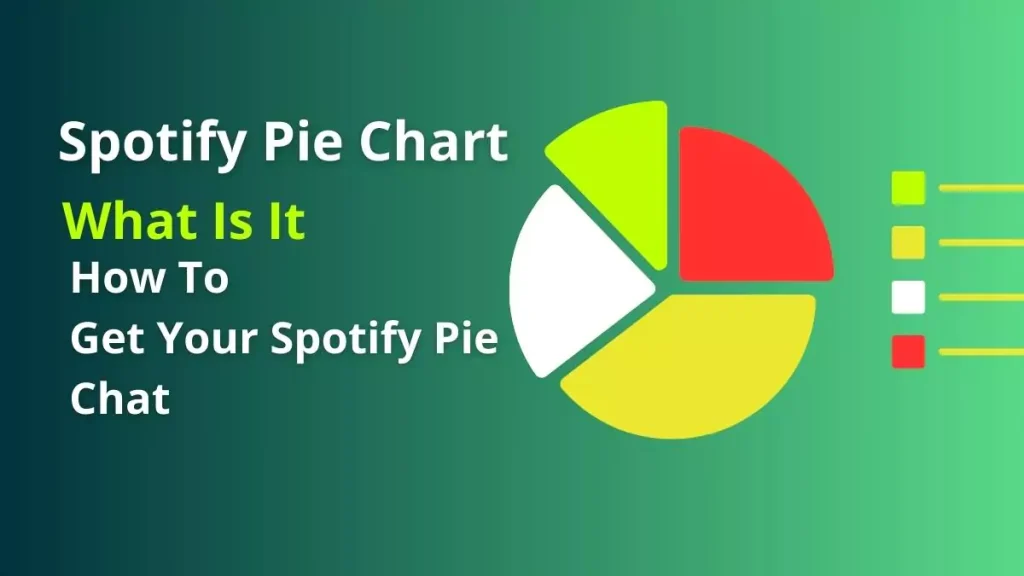Listening to music at different speeds can be enjoyable for many Spotify users. Speeding up songs allows you to fit more songs into a playlist or workout routine. Slowing down songs helps you appreciate details you may have missed at normal speed.
Unfortunately, Spotify does not have a built-in feature to change the playback speed of songs. However, with a few simple tips, you can speed up songs on Spotify. This guide will walk you through several methods to modify song playback speed on desktop and mobile.
How to Speed Up Songs on Spotify Desktop
The easiest way to modify Spotify song playback speed on the desktop is by using a browser extension called Spotify Speed Control. Here is how to set it up:
- Install the Spotify Speed Control extension in Google Chrome or another Chromium-based browser.
- Open Spotify Web Player in your browser and start playing a song.
- Click the extension’s icon next to the address bar and choose your desired playback speed. You can fine-tune the speed or choose preset options like 1.25x or 2x.
This extension works seamlessly within the Spotify Web Player to change song playback speed on demand. It’s perfect for both speeding up and slowing down your favorite tracks.
Alternative Methods to Change Speed on Desktop
If you don’t want to install a browser extension, there are a couple of alternative options to modify Spotify song speed on a desktop:
- Use a Media Player: Download your Spotify songs locally then play them in a media player like VLC Media Player which has speed control options.
- Use Audio Editing Software: Import your Spotify songs into audio editing software like Audacity to change tempo and export new versions.
However, these methods are more time-consuming compared to the simple Spotify Speed Control browser extension.
How to Speed Up Songs on Spotify Mobile
Spotify’s mobile app doesn’t have a built-in speed adjustment feature. But you can still change playback speed by using a third-party mobile app.
Here are the best apps to speed up or slow down Spotify songs on iPhone and Android devices:
Speed Up Songs on Spotify with Tempo for iOS
Tempo is a free iOS app that allows variable-speed playback of music from your device’s library or Spotify. Here’s how it works:
- Download and install the Tempo app on your iPhone or iPad
- Add local Spotify songs to the Tempo music library
- Open the song in the Tempo app and slide the tempo controller to the desired speed
- The new adjustable speed version of the song will now play in Tempo app
This method modifies imported Spotify tracks which you can then listen to at any speed. It’s perfect for accelerating songs on iOS.
Change Spotify Song Speed with Music Speed Changer for Android
Android users can take advantage of Music Speed Changer app to adjust Spotify song playback speed. Follow these steps:
- Install the Music Speed Changer app from the Google Play Store
- Transfer local Spotify audio files to Android device storage
- Open the Music Speed Changer app and add Spotify songs to the library
- Play a song and use the tempo slider to set a custom speed
- Listen to Spotify tracks at accelerated or decelerated speed
This gives you variable playback speed control over Spotify music imported into the app. It’s a handy way to speed up songs on Android.
FAQs About Changing Spotify Song Speed
Can you speed up Spotify songs on mobile/desktop?
Yes, you can change the playback speed of Spotify songs on mobile and desktop using the browser extensions and third-party apps mentioned in this guide.
Does Spotify have variable speed playback?
No, Spotify’s apps do not have a built-in variable playback speed option for songs. Only podcasts can have speed adjusted directly in Spotify.
Is changing Spotify song speed against the rules?
No, modifying audio playback speed is generally not against streaming platforms’ terms of service. As long as the songs themselves remain unaltered, it’s perfectly legal.
Get More Out of Your Spotify Listening
Listening to awesome music is even better when you can adjust songs to perfectly suit your mood or activity. Speeding up-tempo packs more songs into your day while slowing down uncovers intricate new layers.
Put these handy Spotify song speed modification tips to work for you. Whether you want to blast through playlists in record time or soak up every subtle detail, stretching tempo gives you more power over your listening experience.
Rubi Reang is the founder of SpotiTrick.com, a music lover for many years and a tech blogger who aims at sharing useful tips with Spotify users. Being an expert of the Spotify features and having the problem-solving skills, Rubi offers helpful tips, tricks, and step-by-step guides to help users solve the most frequent problems on the Spotify.