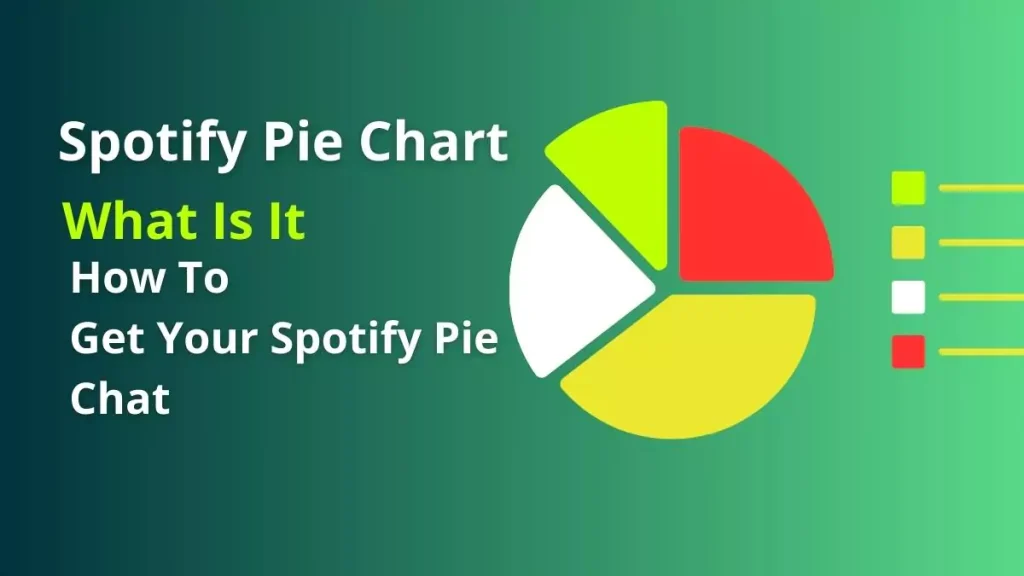With over 100 million tracks and endless playlists to explore, Spotify offers the perfect audio playground for an epic shared listening experience. Whether you’re hosting a virtual dance party, introducing friends to your favorite new album, or just chilling out to tunes together on a lazy Sunday, Spotify makes it incredibly simple to sync up your listening in real-time.
Thanks to handy built-in social features like Spotify’s “Jam”, you can finally go beyond solo listening. Now you and your friends can seamlessly control playback, build playlists collectively, and discover music together – no matter where you’re located.
In this guide, you’ll learn everything you need to host next-level Spotify listening parties that bring people together through the joy of music. I’ll walk you through how to start Jam sessions on mobile, tips for perfecting your ultimate listening parties, and troubleshoot any issues.
Let’s dive into how to start a listening party on Spotify from bland to brilliant!
Getting Started: What You Need
To host or join a Spotify listening party, you’ll need:
- A Spotify Premium account. Unfortunately, Spotify Free users can’t host or join.
- The Spotify mobile app (iOS or Android).
- Friends or family who want to join in the fun! They must be Premium Spotify users.
- The host must start the session from mobile.
What is a Spotify Listening Party?
A Spotify listening party allows you to listen to playlists, albums, or podcasts in perfect sync with friends and family, wherever they are. It brings the interactive, shared listening experience of hanging out in person to your devices through Spotify’s app.
Here’s an overview of how Spotify listening parties work:
- One person hosts and starts the listening party session then shares an invite link for others to join.
- Up to 5 friends can join your hosted listening party from their mobile device app.
- All participants can see and control a shared playlist queue to add tracks. You’ll see who added each song.
- The music plays simultaneously for everyone in real time without lags or delays.
- You can message each other on a separate chat app to discuss tracks as you listen together.
- Everyone has control to play, pause, skip tracks, or switch playlists at any time.
Unlike simply pressing play at the same time on your own devices, Spotify syncs up the audio across devices and lets you curate playlists together for a fully immersive shared listening experience.
Step-by-Step Guide to Start a Spotify Listening Party
Starting a listening party on Spotify only takes a few taps. Just follow these simple steps:
1. Update to the Latest Spotify App
Ensure you’re running the newest version of Spotify on your phone, tablet, or desktop. You’ll need it to access the latest social listening features.
2. Open Spotify and Start Playing
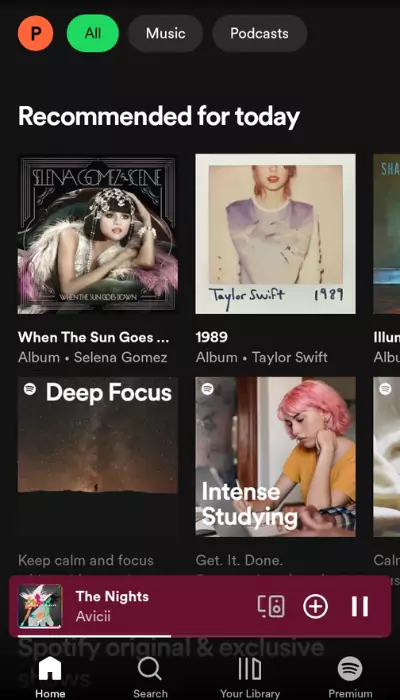
Launch the Spotify app and start playing a track, playlist, album, or podcast you want to listen to with friends. This will be the starting point for your listening party.
3. Tap the “Connect To a Device” Icon

Look for the ‘Connect To a Device‘ icon at the bottom of your screen and tap it. After that, you could see connected devices and also see ‘Start a Jam‘.
4. Select “Start a Jam” Session
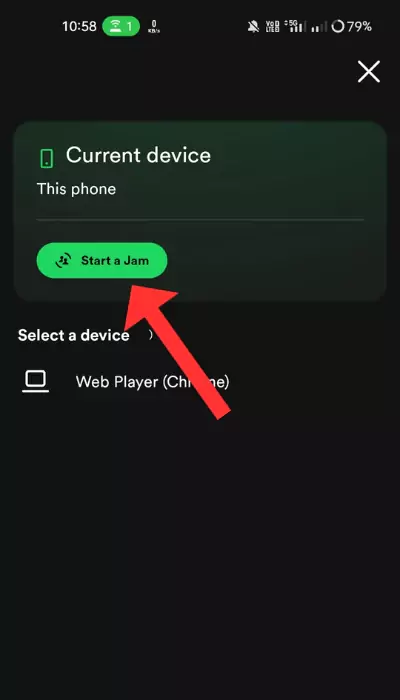
Choose this option to start an entirely new listening party session.
5. Invite Friends to Join
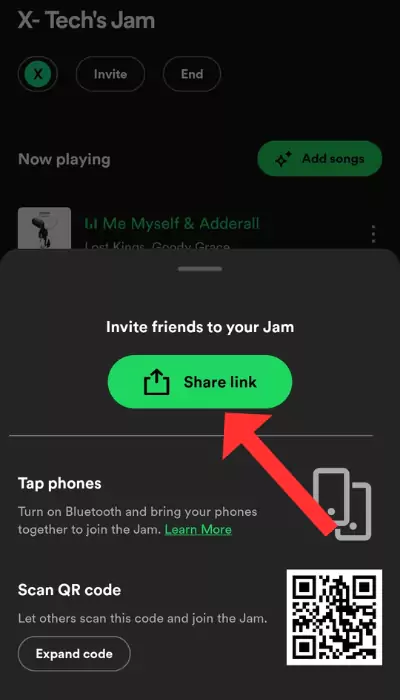
You’ll now get a session link and Spotify code to share with friends so they can join your hosted listening party. Send this via text, messaging apps, social media, email, etc.
6. Chat and Listen Together!
Once your friends join the session, you’ll see their avatars on the screen. Now sit back and enjoy the music! Anyone can control playback, add playlists, or skip tracks.
To chat about the tunes, use a third-party messaging app like WhatsApp simultaneously with the Spotify party. Then you’ve got the perfect listening party setup.
When you’re done, tap “End Session” to wrap up the listening party.
How to Join a Spotify Listening Party
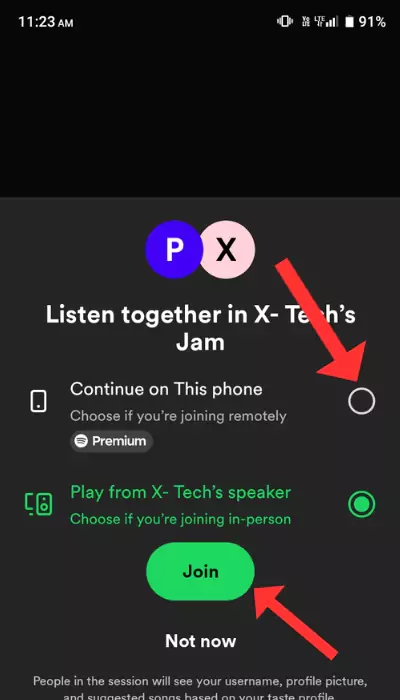
Joining a listening party in progress is just as easy if a friend has sent you the invite. Simply:
- Ensure you have the latest Spotify app version and a premium Spotify subscription.
- Tap on the party invite link or scan the Spotify code they sent.
- Select “Join Session” in the popup prompt.
- Start listening along and interacting with the shared music session!
Now you and your crew can seamlessly enjoy music together as if you were in the same room.
Can You Start a Listening Party on Spotify Desktop?
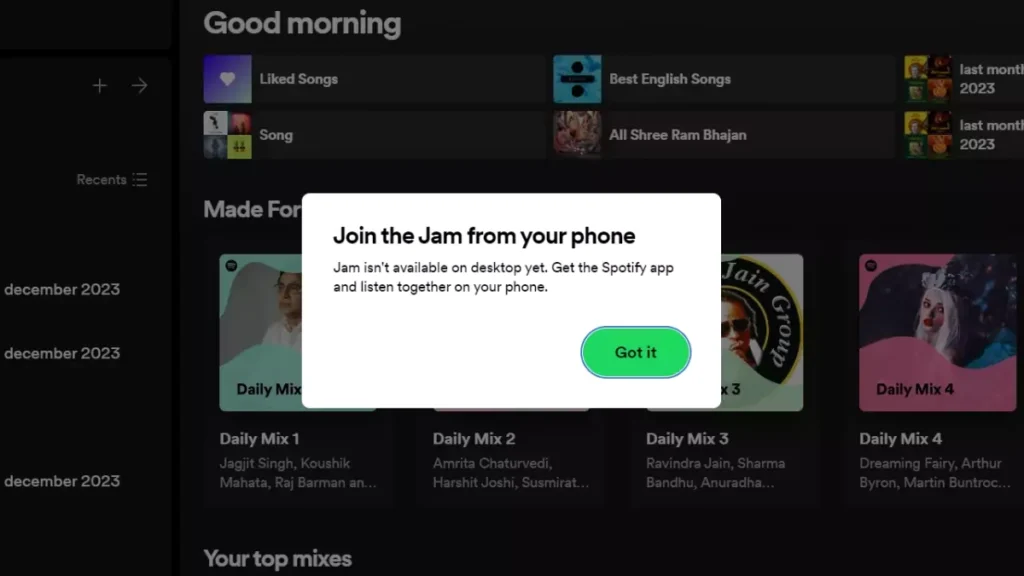
Unfortunately, Spotify has not enabled full listening party functionality on the desktop yet. So, desktop users neither join a session started on mobile nor they can host or initiate a new session. Hopefully, Spotify will soon add full parity by enabling desktop users to initiate new listening parties too.
Tips for Hosting a Great Listening Party
Here are some tips for hosting an awesome and smooth listening party:
- Communicate ahead of time – Let people know the date, and time and share some songs you plan to play. Coordinate so more people can attend.
- Queue-up songs – Pre-save songs to the queue before sending out invites so there’s no awkward empty silence.
- Take requests – Ask attendees what songs or artists they want to hear and try to accommodate. Cater to the group!
- Create a themed playlist – Having a theme like 90s hip hop or 80s pop can help guide song choices.
- Use a group chat – Have an ongoing text or chat room with attendees open so people can chat about the music.
Starting a Spotify listening party is seamless and fun. Use the steps above to host a great jam session that you and your friends across the world can enjoy together!
Also read: How To Get Spotify Festival Lineup with Spotify Instafest
Common Spotify Listening Party Issues and How to Fix Them
With exciting new functionality often comes bugs. Here are some common issues people run into with Spotify listening parties and potential troubleshooting:
Can’t invite friends – Make sure you start the session from mobile and have an active internet connection. Restarting the Spotify app can help. If issues continue, you may need to upgrade to the latest version of Spotify.
The song keeps pausing – This is typically caused by poor connectivity. Make sure all participants have stable high-speed internet access on WiFi or mobile data.
Only the host can control playback – Participants must join from mobile, not desktop.
Can’t find the Connect icon – On Android, tap the Now Playing bar to access playback controls and Connect. On iOS, tap the track name. The Connect icon looks like overlapping circles.
Limited to 5 participants – Unfortunately, 5 is the maximum for Spotify listening parties. For larger groups, you’ll need multiple simultaneous sessions. If issues persist, contacting Spotify Customer Support may help identify any problems on Spotify’s end.
FAQs
How many people can join a Spotify listening party?
Up to 5 people can join a single Spotify listening party session in addition to the host. So 6 people total.
What countries is the listening party feature available in?
Listening parties can be started in over 90 countries globally where Spotify is available. Friends can join from any country though.
Can you use Spotify listening parties on your desktop?
Unfortunately no – Spotify’s listening party feature is only available on their iOS and Android mobile apps.
Do you need a paid Spotify Premium membership to start a Jam?
Yes, you must have a Spotify Premium subscription to host a listening party session or a Jam as well as to join the session.
Wrap Up
Listening parties make sharing music experiences even more social on Spotify. With just a few taps in the mobile app, you and your friends can be listening to the same songs in perfect sync – no matter where you are in the world. So, bring people together around music with Spotify listening parties! Explore new artists as you and your friends take turns DJing tracks. It’s a blast.